Select the output variable, which should be optimized.
Click the  Criterion Function button on the Home ribbon tab.
Criterion Function button on the Home ribbon tab.
A dialog box opens:
A criterion function is a function connecting target variable with controlling variables in the optimization task. An optimization problem is a problem aimed at finding maximum or minimum of an criterion function.
NOTE. A criterion function is calculated only in scenario modeling. If the single-variant modeling is used, on creating a criterion function the scenario modeling is enabled automatically.
To create a criterion function:
Select the output variable, which should be optimized.
Click the  Criterion Function button on the Home ribbon tab.
Criterion Function button on the Home ribbon tab.
A dialog box opens:
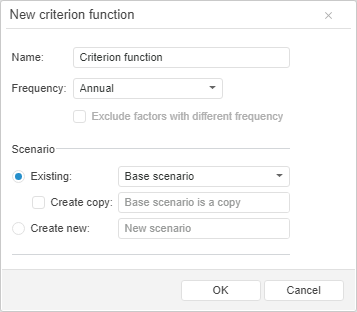
Specify the following parameters of the criterion function:
Name. Specify criterion function name. Name can be further changed on the Primary side panel tab.
Frequency. Select frequency for calculation of criterion function. If the criterion function expression contains factors with different frequency, correct calculation is impossible. To exclude factors with the frequency that differs from the criterion function frequency, select the Exclude Factors with Different Frequency checkbox.
Scenario. Specify scenario to calculate criterion function:
Existing. Calculation is executed by the existing scenario. Select the required scenario in the drop-down list. To create a copy of an existing scenario, select the Create Copy checkbox and specify name for a copy.
Create New. Calculation is executed by the new scenario. Specify name of the created scenario.
The criterion function for the selected variable is added to the working area. After creating the criterion function execute the following:
Set up criterion function by following the steps:
The example of criterion function:
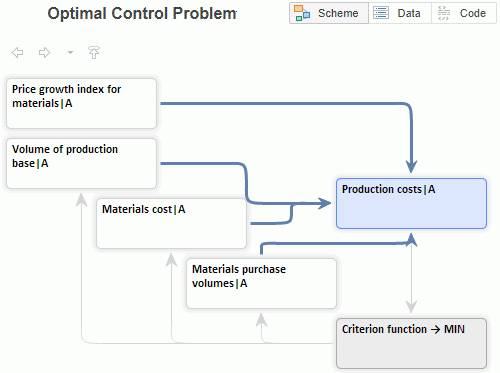
See also: