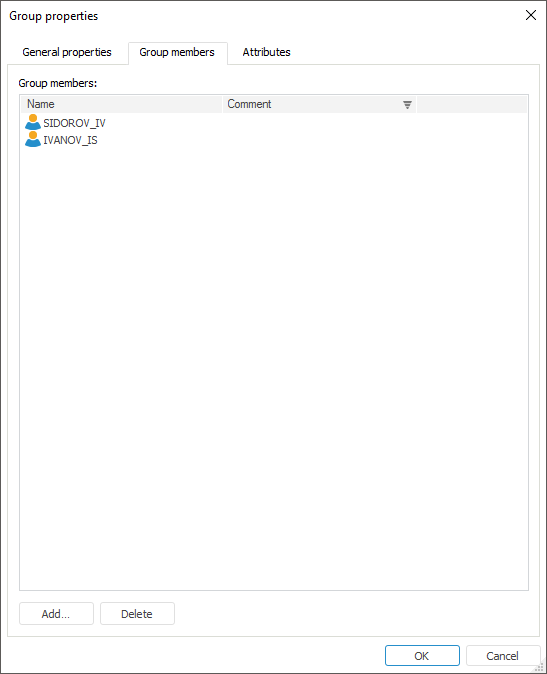
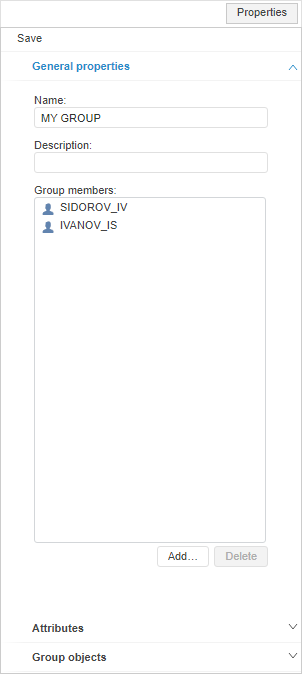
To add and delete users included into the group, use the Group Members tab in the Group Properties desktop application dialog box and on the Properties web application side panel:
NOTE. To add and delete users from a group, the user must hold the Changing User Permissions, Distributing Roles, Changing Policy privilege.
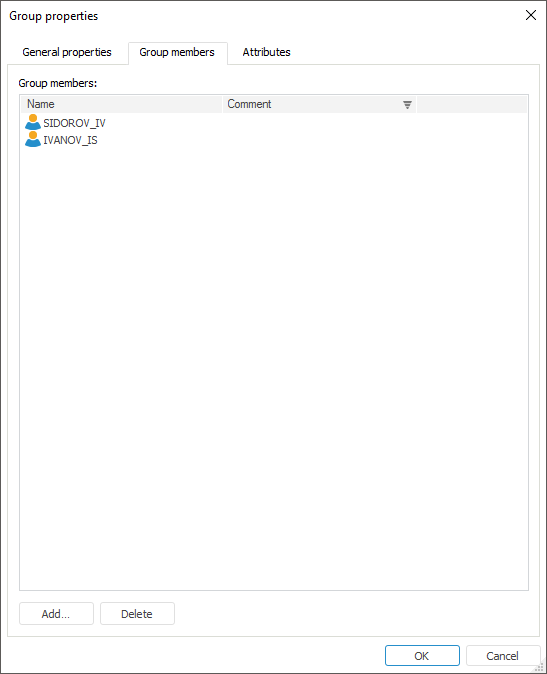
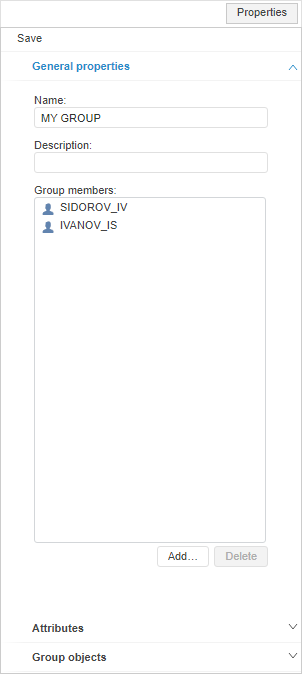
To add users to a group, click the Add button, after that the standard user and group selection dialog box opens.
NOTE. If on adding a member of the group the domain user (group) that is not created in Foresight Analytics Platform is selected then the process of creating this domain user (domain group) is launched.
Click the Delete button to delete selected users from the group.
See also:
Creating and Editing Group of Users | Adding Values to Attributes of Group of Users