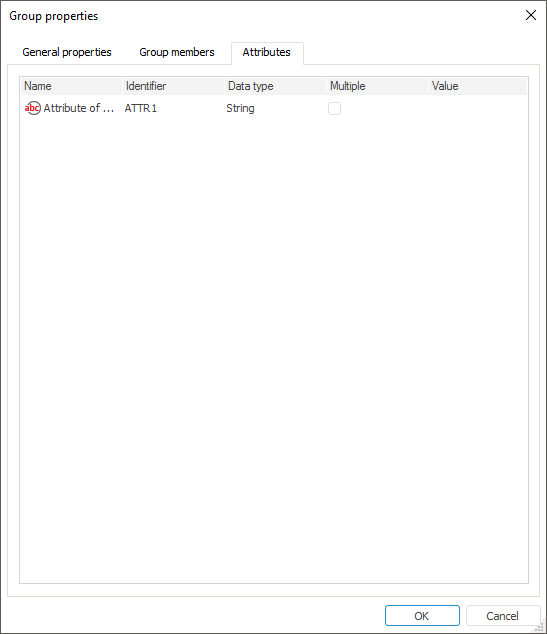
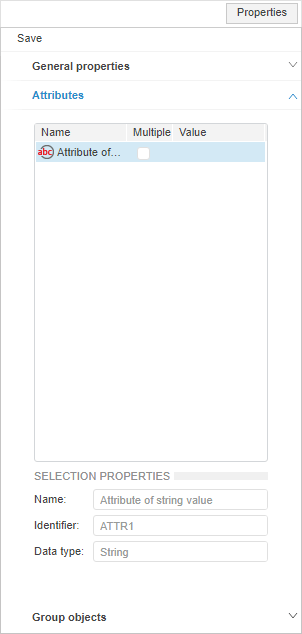
User attributes are set to group of users on selecting an attribute-based access control method.
NOTE. On separating roles the Attributes tab will be available only to information security administrator with the Changing User Permissions, Distributing Roles, Changing Policy or Changing Security Label and Access Control List of Any Object privilege.
To add or edit value to added attributes to group of users, use the Attributes tab in the Group Properties dialog box of the desktop application and on the Properties side panel of the web application:
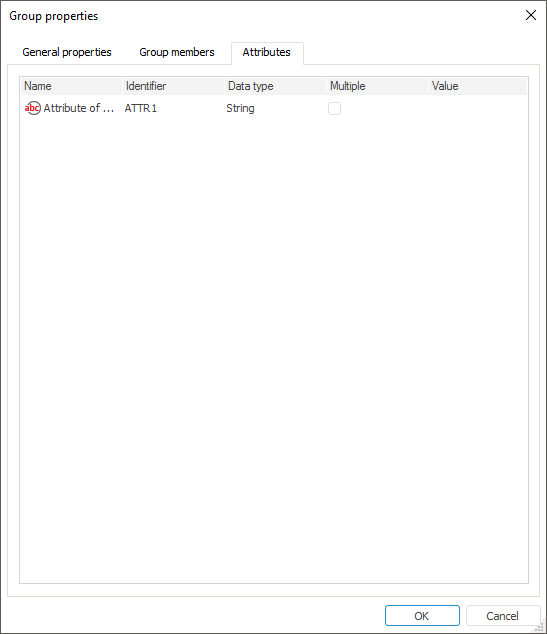
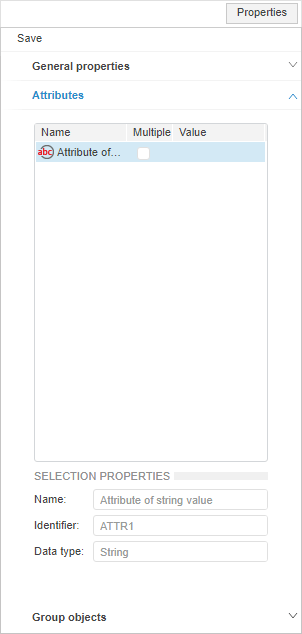
The table displays the list of added attributes to group of users with specified name, identifier and data type.
The Attributes tab provides a possibility to edit or add an attribute value:
On clicking the Value field. The unique attribute value is set
On selecting the checkbox in the Multiple column. Several attribute values are set set by using the String Editor window:
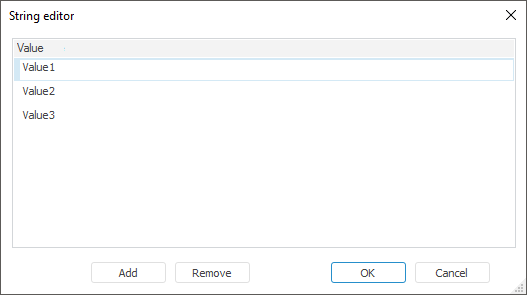
To open the String Editor window, click the  image in the Value field.
image in the Value field.
Insert a value corresponding to attribute data type in each string using the OK button. If required, delete the string with value using the Delete button.
After editing or adding a value, click the OK button to save changes.
The specified values to attributes of group of users use to control access to objects in properties of attribute-based access elements: objective, condition.
See also:
Creating and Editing Group of Users | Creating Custom Attributes