 Set up object
permissions
Set up object
permissionsAccess control settings provides a possibility to set up permissions of the specific object and object type.
 Set
up object type permissions
Set
up object type permissions
The Access Control Settings dialog box in the desktop application and the Properties side panel in the web application:
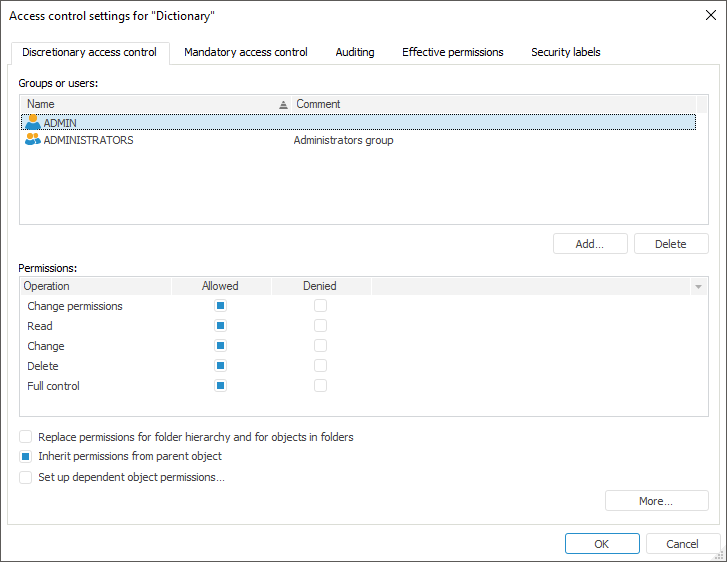
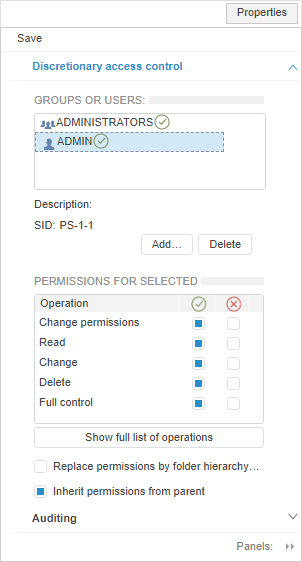
In the desktop application the dialog box title shows the name of the object/objects type, permissions for which are set up.
Key features:
Viewing object attributes.
NOTE. Viewing object attributes is available only in web application on the Properties side panel. In the desktop application adding and editing object attributes is available only in object properties of navigator.
Access control settings for the specified object and object type differs:
For the object setup of access permissions to dependent objects is available.
For object type it is available to create and edit attributes.
See also:
Setting Up Object Access Permissions | Viewing Access Permissions | Access Permissions for MDM Dictionary Elements