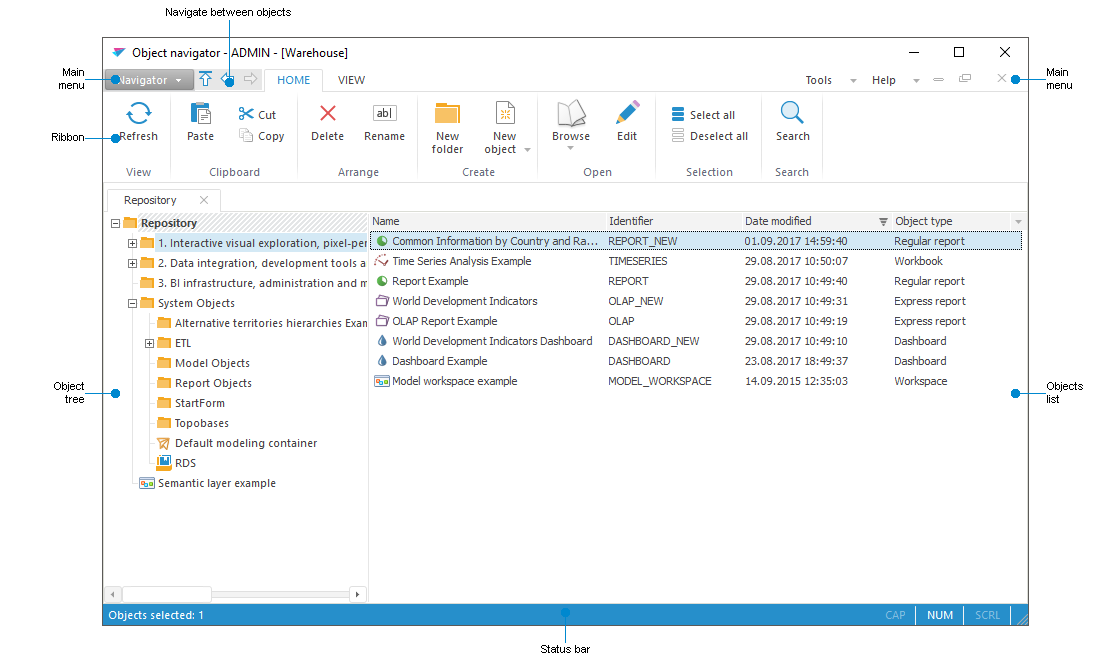
Object navigator is a tool that used to visually present a repository and to work with its objects.
To open the object navigator:
Start Foresight Analytics Platform desktop or web application.
Select the object navigator in the welcome screen.
NOTE. If the welcome screen is disabled in the desktop application, the object navigator is displayed right after Foresight Analytics Platform start.
On starting the object navigator it is checked if a default database is set. If the database is not set, it is prompted to create a new database or select the current one as a default database.
After operations are executed, the Object Navigator window opens:
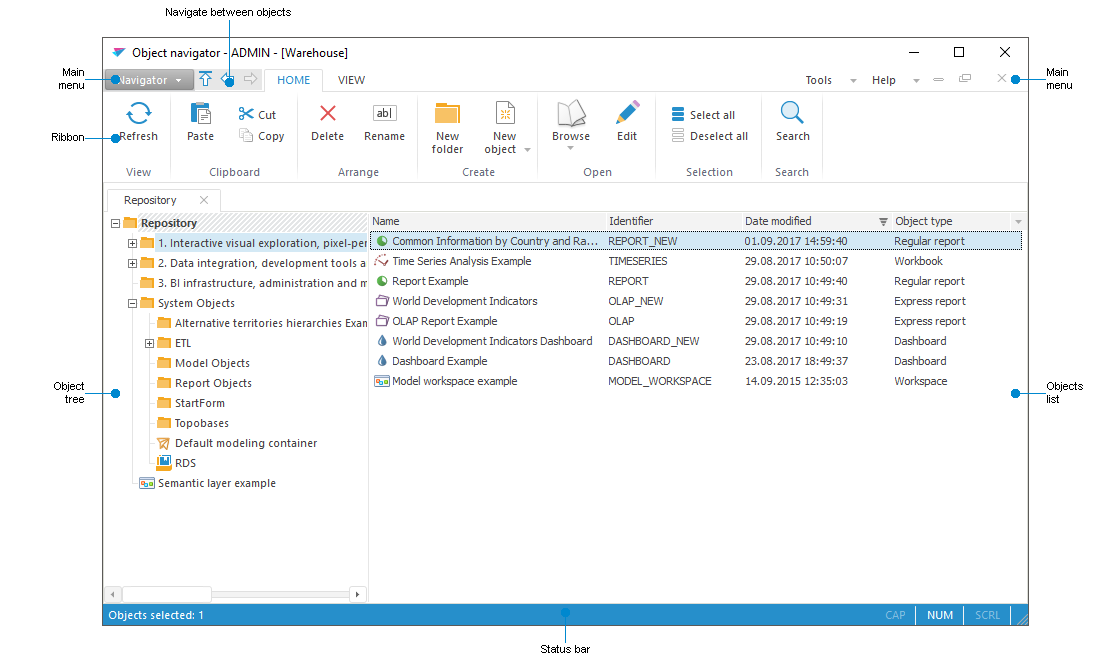
The window header displays user name and name of connected repository as follows: - <User name> - [<Repository name>].
 Object navigator window elements
Object navigator window elements
Key features:
Executing operations with objects: create, edit, move, set up access permissions, search for objects.
Forming repository visual structure by means of creating hierarchical structure of folders and object distribution to these folders.
Running data analysis tools and other Foresight Analytics Platform tools.
Connecting and working in several repositories at a time.
For details about object navigator principles of work, see the Working in Object Navigator section.
The desktop application enables the user to connect and work in multiple repositories at a time. Each repository opens in a separate browser tab in the web application.
To exit the object navigator:
In the desktop application:
Select the Exit item in the Navigator main menu.
Press ALT+F4.
In the web application:
Log out the system.
Close the browser tab with object navigator.
See also: