 To open the Parameters dialog box
To open the Parameters dialog boxDefault repository settings help to determine objects or object behavior which will be used in the Foresight Analytics Platform tools with no need to select it again. For example, a default map will be used in all reports.
To determine default repository settings, use the Default Settings tab in the Parameters dialog box.
 To open the Parameters dialog box
To open the Parameters dialog box
To set default repository objects, use the Objects tab.
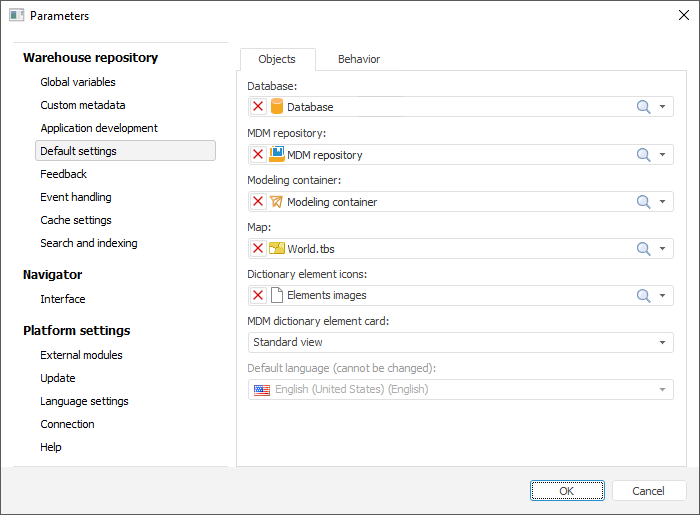
The following parameters can be set for each repository:
Database. Default database is required to provide correct work of the Foresight Analytics Platform tools. Database selected by default will be automatically selected to store data in table creation wizard and in MDM repository creation wizard, and data import wizard will also use it.
MDM Repository. Setting a default MDM repository is required for functioning of modeling container in the web application.
Modeling Container. A default modeling container will be used on creating a model in the web application.
Map. A repository map which will be automatically placed to all express reports, for which it is not selected explicitly. If a default map is not set, on the first map viewing the express report displays a dialog box to select corresponding repository object.
Dictionary Element Icons. A document containing picture, which will be split into icons and which will be displayed for dictionary elements. A picture is a series of horizontally placed icons of the 16*16 size in the BMP format.
MDM Dictionary Element Card. MDM dictionary element card, installed by default, will be used on creating or editing dictionary element.
Default Language. Determine repository language, which will be used by default in the Foresight Analytics Platform tools. Default language can be selected once, it means it cannot be modified in the future.
Default language selection is available if it was not set on creating a repository.
Default language affects translation into different languages of the following objects:
custom class objects. The selected language is used as the default language in platform resources. For details about resources see the Resources section.
To set up behavior which will be used in the Foresight Analytics Platform tools, use the Behavior tab:
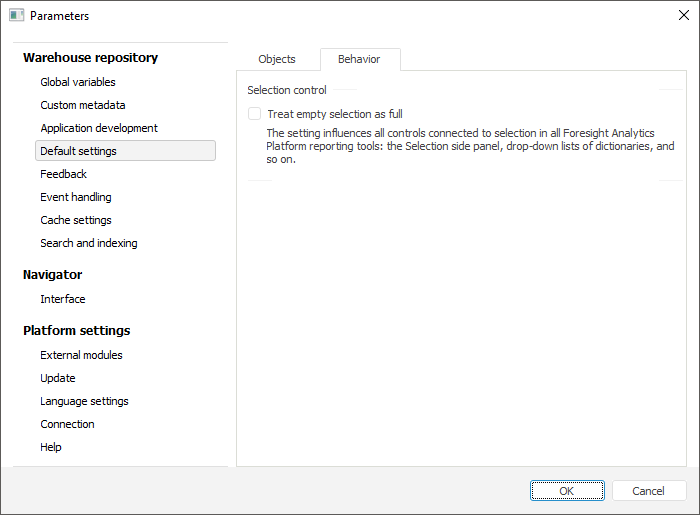
Available behavior settings:
Treat Empty Selection as Full. By default the checkbox is deselected. Select the checkbox to view dimensions with deselected checkbox as dimensions with full selection. As a result, visualizers will be built based on the full dimension selection regardless of the fact that dimension is fully deselected.
For details on working with dimension selection, see the Selecting Dimension Elements section.
NOTE. This behavior does not impact fixed metrics dimensions.
See also: