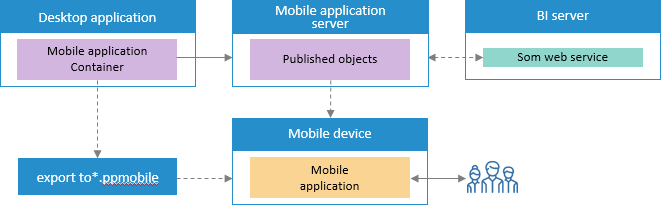Preparation Order for Loading Objects to Mobile Application
A mobile application on a mobile device uses published or exported objects.
To work with the mobile application, the system is formed using Foresight Analytics Platform, which assumes presence of:
Client computer with the desktop application, which is used for publication.
Mobile application server, which is included to the BI server and virtual directory placed on it.
Mobile device with access to the network, in which the mobile application server is located.
The work order looks as follows:
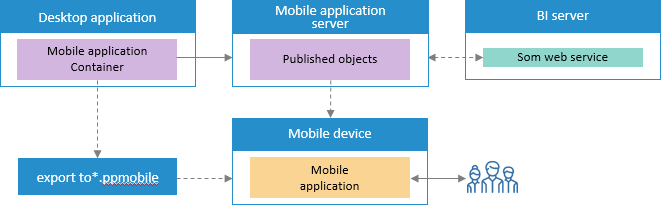
The desktop application uses mobile application container to publish objects to the virtual directory to mobile application server (by default fpMobile_App_v9.2x64).
If it is required to check access permissions for published objects, the mobile application server addresses BI server.
The user uses mobile application, loads published objects to a mobile device.
Preparing Mobile Application Server
A mobile application server is installed with the BI server, including creation of a virtual directory where objects will be published.
IMPORTANT. To enable working of a mobile application, the BI server is installed only on IIS web server that is available in Windows family operating systems.
To install BI server, execute the following steps:
If BI server is installed to a server Windows OS, add a server role before installation.
If BI server is installed to a non-server Windows OS, connect IIS services before installation.
Install BI server on IIS web server.
Check BI server performance. Also, make sure that the Web.config file, located in the folder <path to the installed Foresight Analytics Platform desktop application>/Mobile, has the correctly specified path to the BI server in the section <add key="UrlSrv" value="<path to BI server>">. This is necessary to correctly load published objects to a mobile device.
Activate Foresight Analytics Platform at BI server by means of the license manager.
Check if the user has permissions to write to the directory /Foresight Analytics Platform 9.2/Mobile/Pub.
Make sure that the desktop application installed at the BI server has settings to connect to the repository, from which objects are published. This is necessary for correct authentication on loading objects to a mobile device.
After installing BI server, start preparing the mobile application container.
Mobile Application Container Preparation
It is assumed that the Foresight Analytics Platform desktop application is installed at the client computer, it is used to create and publish a mobile application container. To load reports to a mobile device:
Create a mobile application container.
Add objects to the mobile application container, which should be published.
Publish the mobile application container from the desktop application.
Install Foresight Analytics Platform mobile application and load published repository objects to a mobile device.
See also:
System Configurations and Their Working Principles