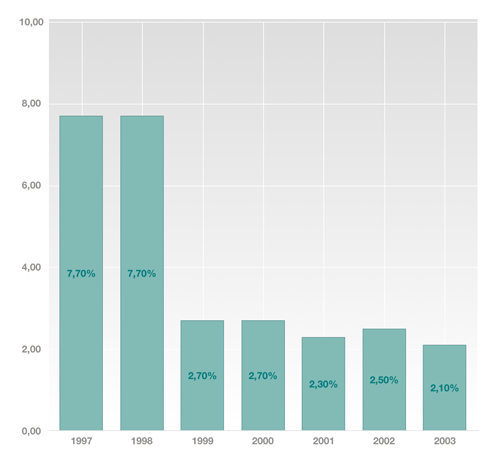
Data labels contain information about series or single data points and simplify understanding of a chart.
Data label settings loaded from the desktop application are available in the mobile application:
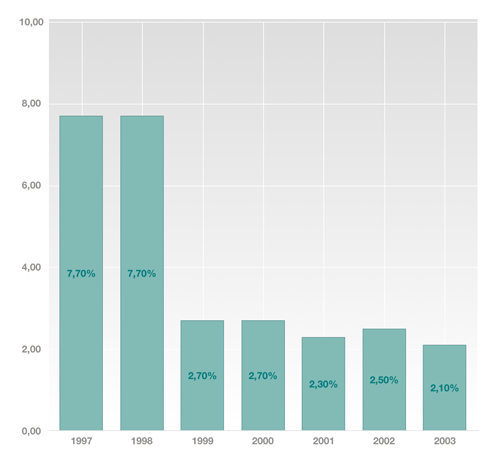
To show or hide data labels of series:
Tap the  button at the top right corner. The Chart dialog box opens.
button at the top right corner. The Chart dialog box opens.
Move the Data Labels switch button to the required position.
See also: