Tap the  button at the top right corner.
button at the top right corner.
Enable the Timeline switch button in the Map dialog box that opens.
To display the data changes over time, use an animated timeline.
A timeline is available for a map, bubble chart, bubble tree and tree map.
To display a timeline:
Tap the  button at the top right corner.
button at the top right corner.
Enable the Timeline switch button in the Map dialog box that opens.
To hide a timeline, disable the Timeline switch button.
Timeline tick marks correspond to the selected elements of dimension that has the Timeline type.
Example of a timeline:
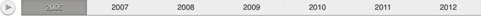
Timeline animation enables the user to monitor how the series values change over time:
To start animation, tap the  button.
button.
To pause animation, tap the  button.
button.
To navigate the timeline, tap the selected element.
See also:
Setting Up Visualizers | Map | Bubble Chart | Bubble Tree | Tree Map