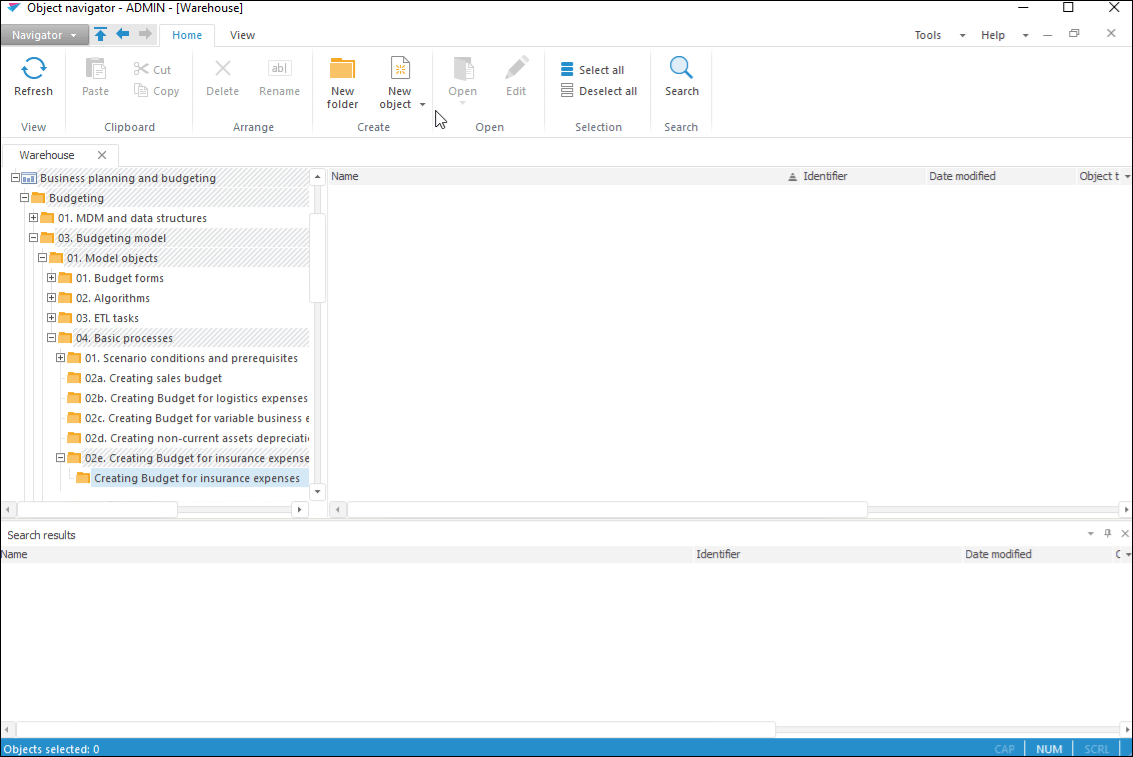
A process is built in the extension's desktop application.
To build a business process, follow the steps:
Create a business process:
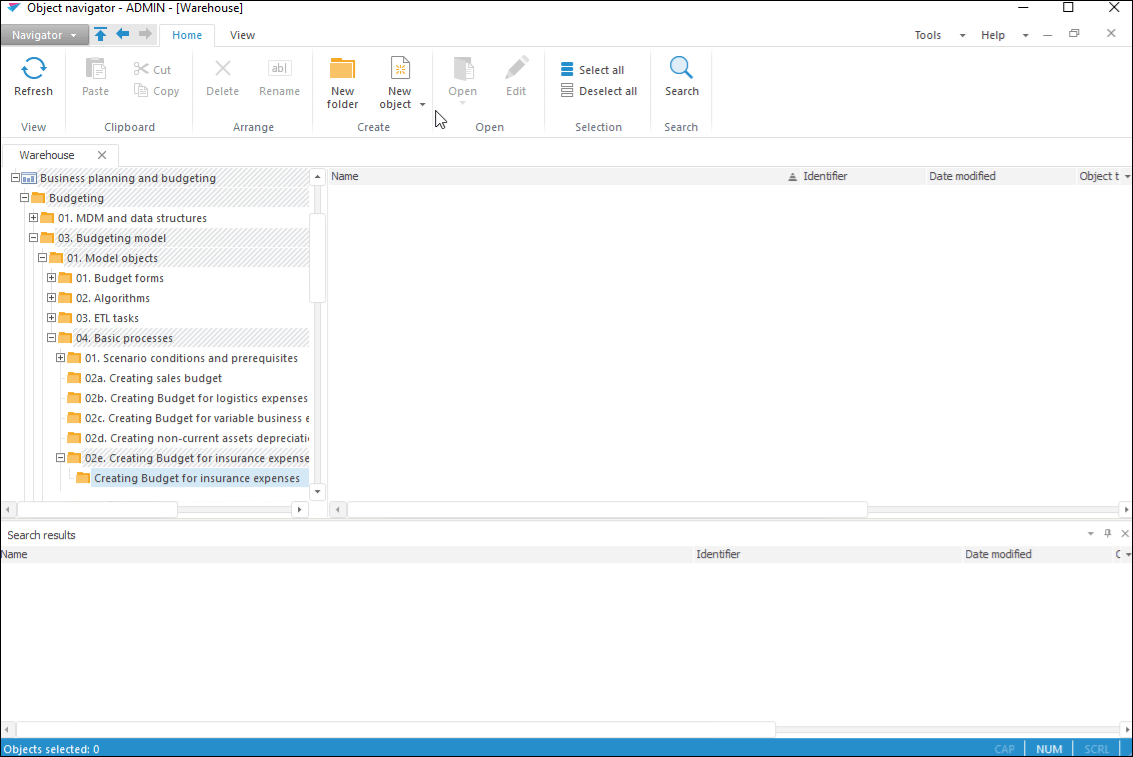
Determine basic process settings and parameters:

Set up user permissions within process steps execution by means of authorization objects:
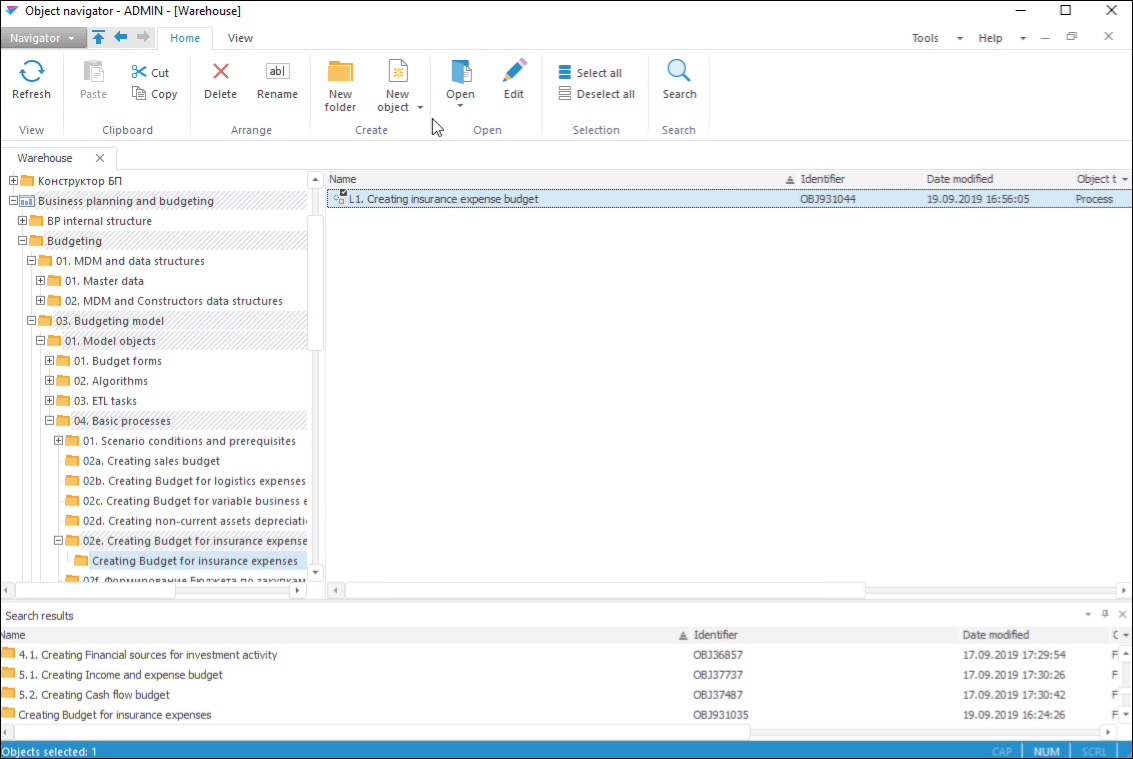
Set up links with process parameters for authorization objects:
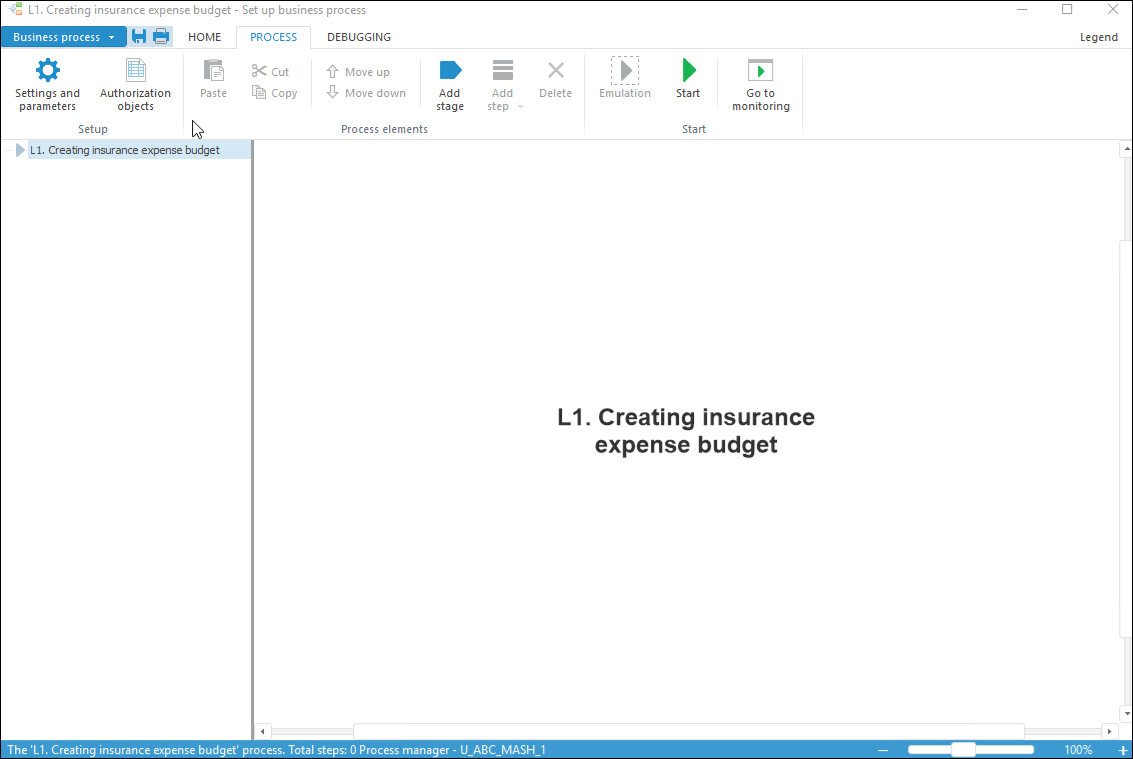
Create process stages by means of the stage creation wizard:
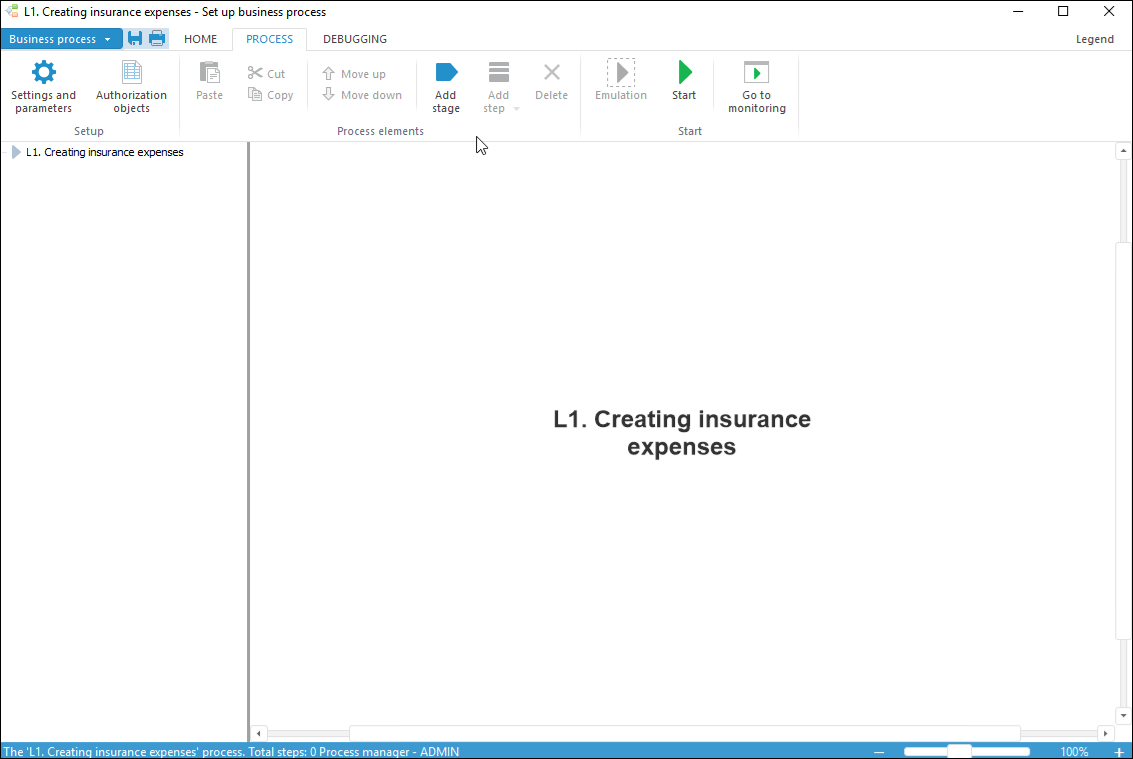
Create steps by means of the step creation wizard:
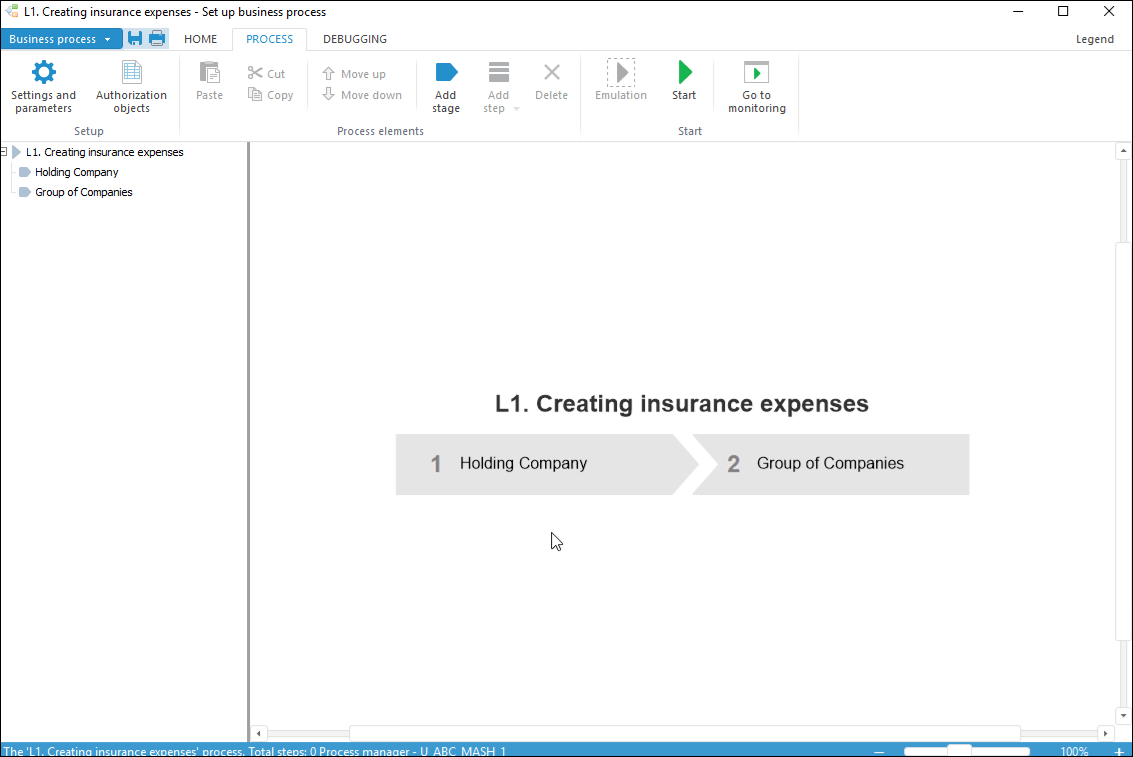
Start emulation of specific process steps execution:
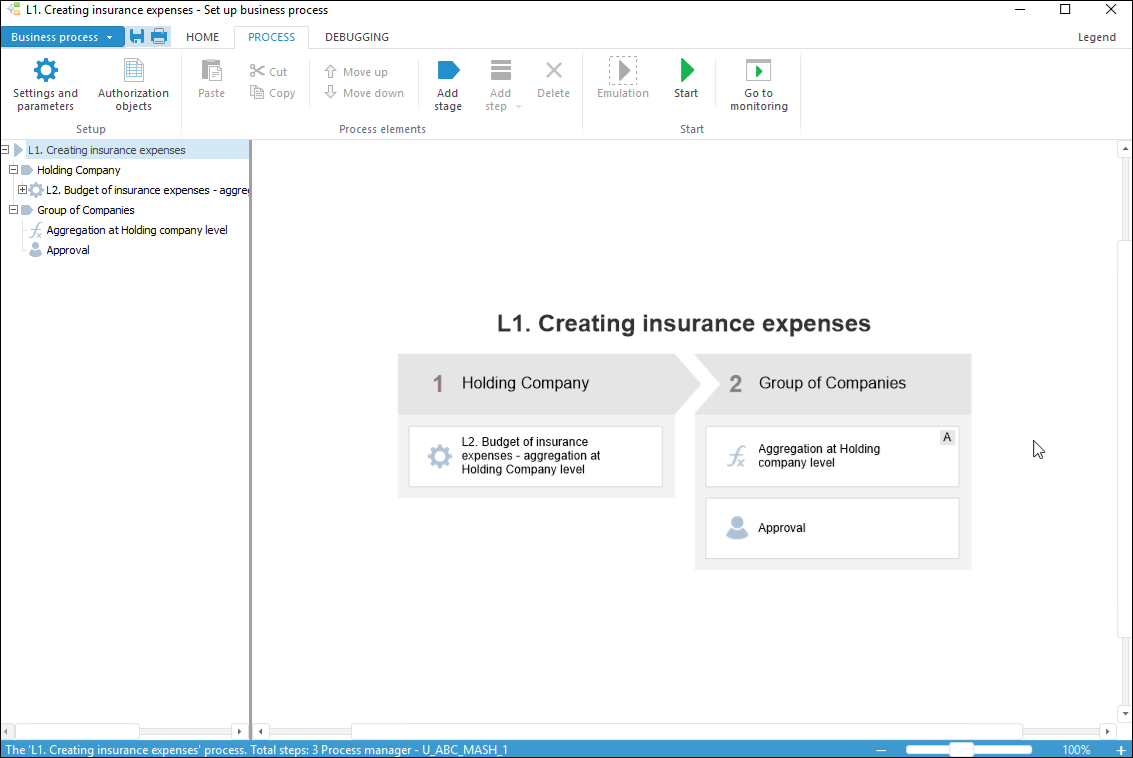
Start the process for execution by setting required start parameters:
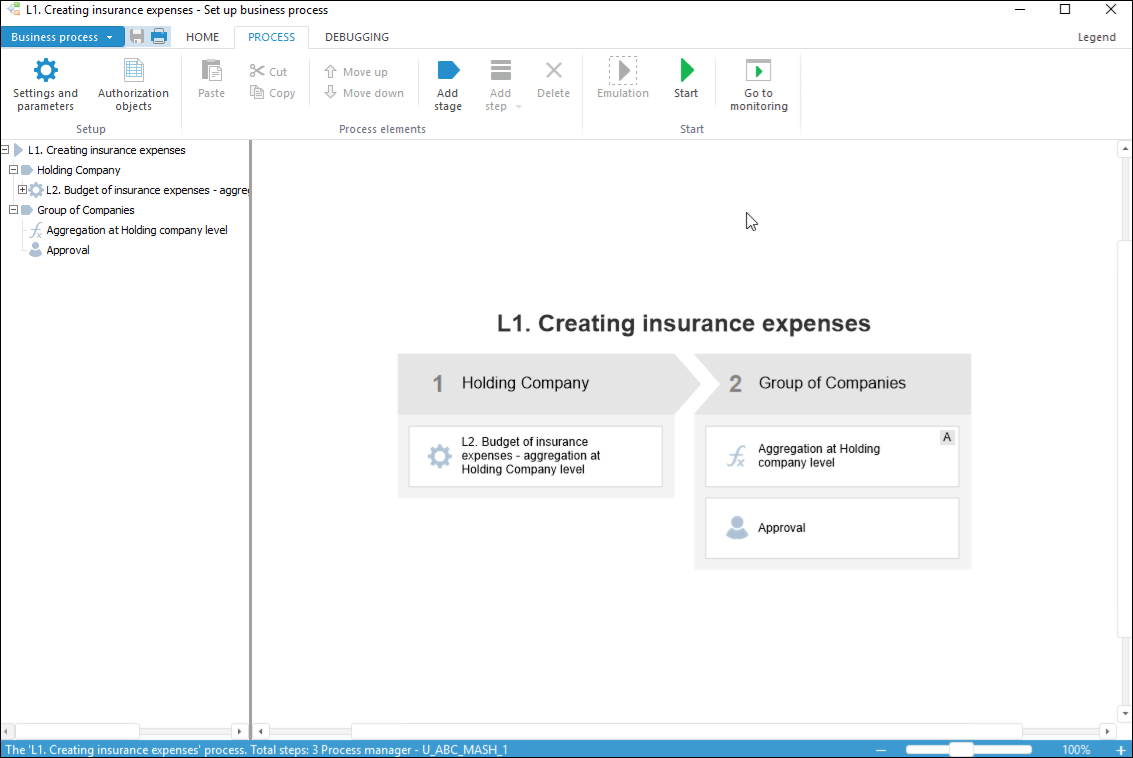
After the process is built, to further execute and monitor steps of the running process, open the Process Monitoring dialog box.