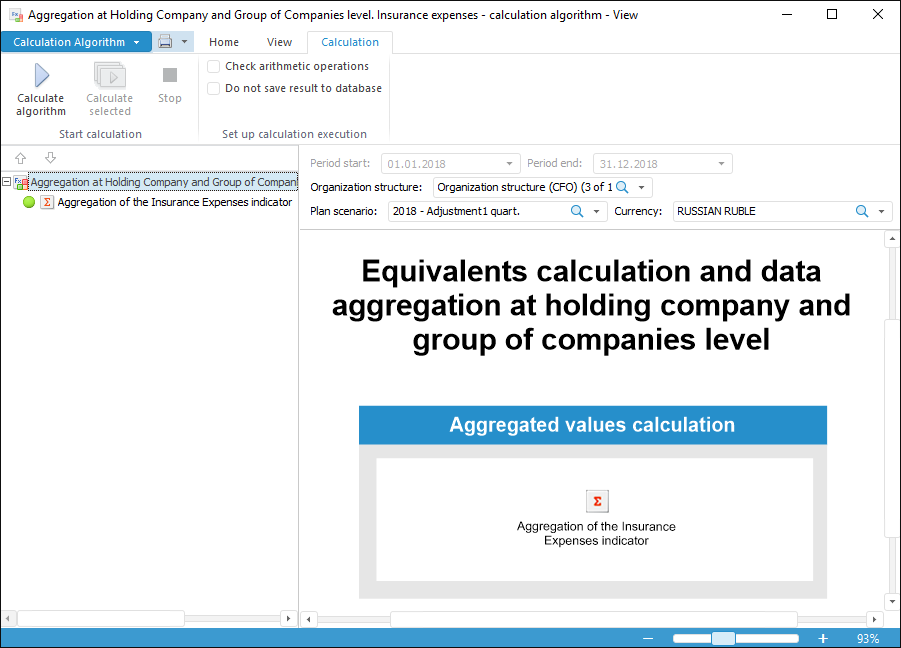Emulating Process Steps Execution
Emulation is used to check correctness of process steps start and execution.
Emulation is started for a single process step: data entry forms with specified parameters open for entry and approval steps, calculation algorithms with specified parameters open for a calculation step.
To start emulation, execute the operations:
In the Set Up Business Process dialog box select a single process step in the working area or in the process tree.
Click the  Emulation button or execute the appropriate command in the step's context menu.
Emulation button or execute the appropriate command in the step's context menu.
In the dialog box that opens set process step start parameters.
In the dialog box that opens and that depends on the type of the selected step, execute the required operations:
In data entry form – enter data.
In a data entry form for approval step - approve or confirm data.
In a form with calculation algorithm – execute calculation:
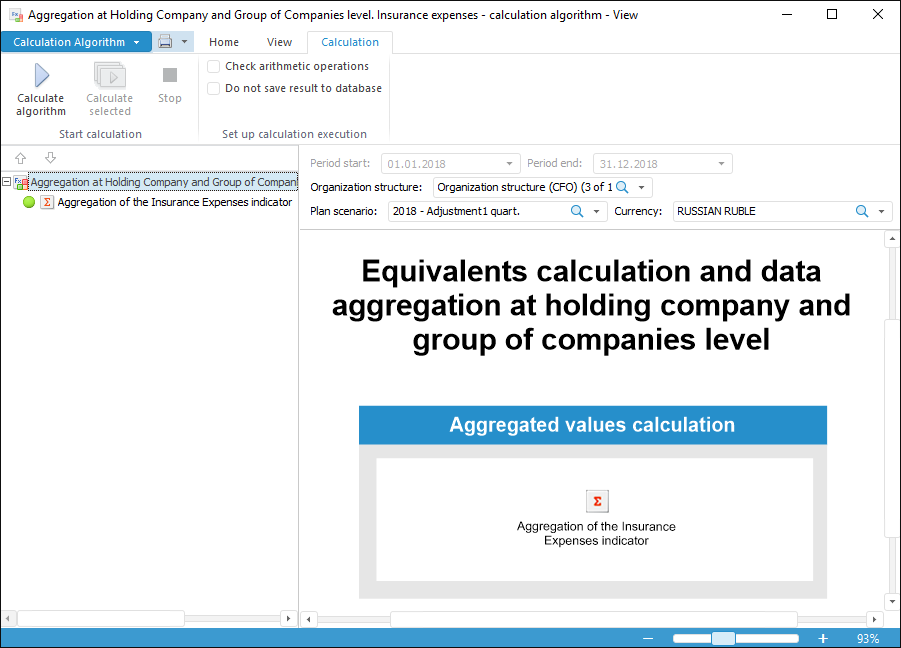
Analyze emulation results and, if required, edit process stages or steps.
See also:
Editing Processes | Starting Process Execution
![]() Emulation button or execute the appropriate command in the step's context menu.
Emulation button or execute the appropriate command in the step's context menu.