 Open the dialog box
Open the dialog boxProcess parameters are used to start process for execution with specified parameter values, for example: organization structure units, plan versions, currencies.
To set up process parameters, use the Process Parameters and Settings dialog box.
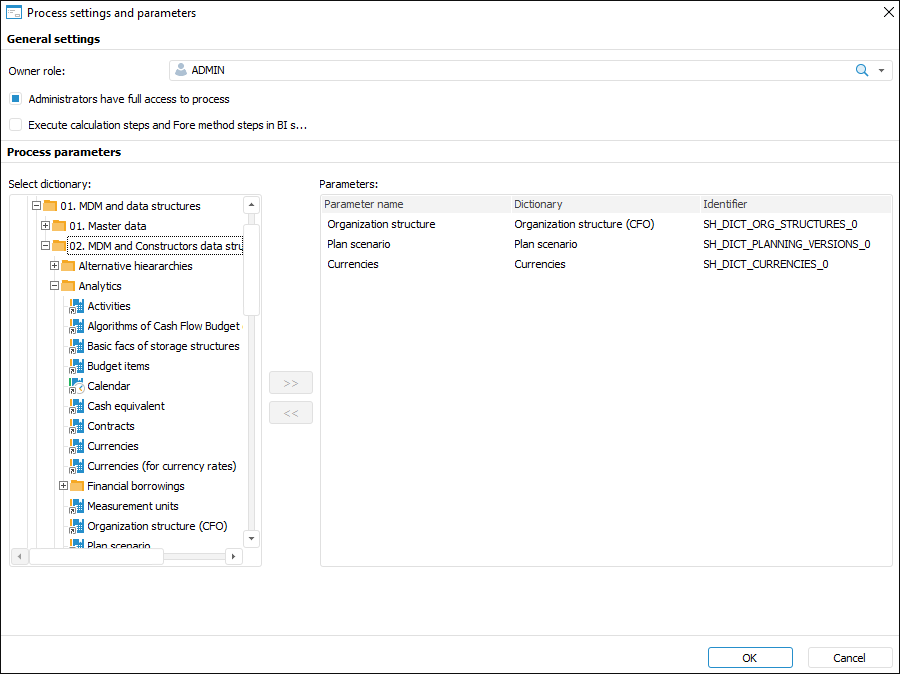
The dialog box contains two areas: General Settings and Process Parameters. Double-click the selected process parameter opens the tree with dictionary selection to the selected element.
To determine settings and parameters:
Determine mandatory settings in the Basic Settings area:
 Administrators have the full access to process
Administrators have the full access to process
 Execute calculation and Fore methods steps at BI server
Execute calculation and Fore methods steps at BI server
In the Process Parameters area select the dictionaries that are process's parameters:
Save changes by clicking the OK button.
See also: