When working with a table one can set up calculations by edited data without previous data saving to source.
Setting up calculations by edited and not saved data is applied for:
Calculated elements.
Enabling calculations by edited data is executed in the Analytical Area group of parameters on the Settings panel:
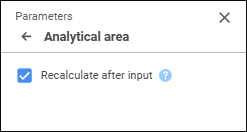
NOTE. By default, formula calculation setup by edited data is disabled. If the setting is disabled, calculation is executed only after saving data to source.
Select the Recalculate after Input checkbox to enable calculations by edited data without previous saving data to source.
See also: