 Open the Parameters dialog box
Open the Parameters dialog boxReport parameters are used to dynamically manage data displayed in report.
To set up report parameters, follow the steps:
Add calculation parameters.
Set up source parameters management using report parameters or by setting values.
To create a list of parameters, use the Parameters dialog box.
 Open the Parameters dialog box
Open the Parameters dialog box
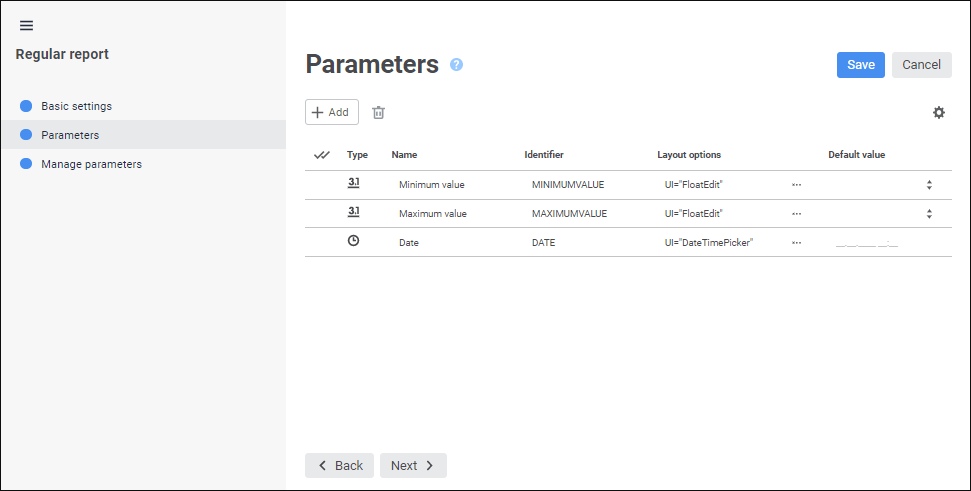
The following operations are available when working with report parameters:
To change the number of displayed properties, click the  Settings button and select or deselect the checkbox next to the property names.
Settings button and select or deselect the checkbox next to the property names.
See also: