 Settings button on the basic settings panel:
Settings button on the basic settings panel:Reports can be set up using the wizard. To open the wizard and edit report settings of the report opened for edit, click the  Settings button on the basic settings panel:
Settings button on the basic settings panel:
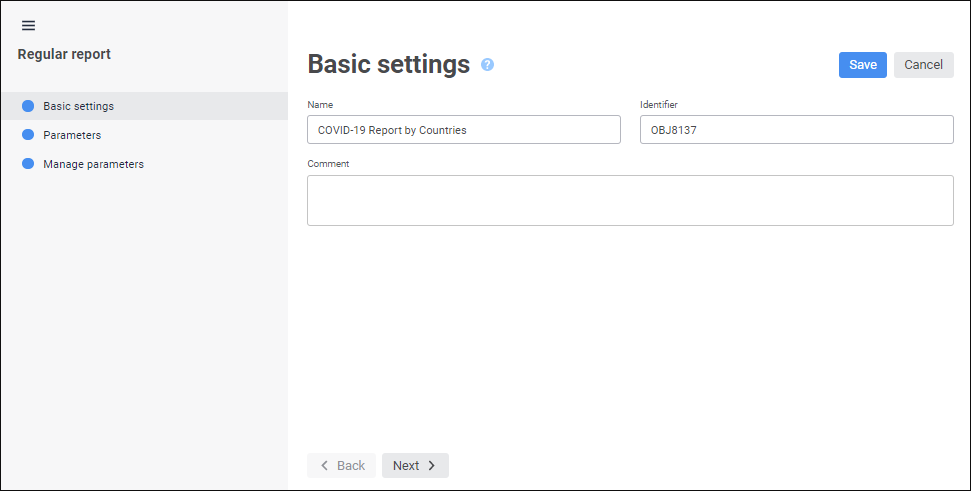
The wizard opens on Basic Settings page. Basic settings include report name, identifier and comment.
The following settings can also be determined:
Parameters. It sets a list of parameters for dynamic control of data displayed in a report.
Manage Parameters. It determines settings for managing report data source parameters.
To save settings:
Click the Save button.
Select the Save and Close item in the drop-down menu of the Save button. After this the specified settings are saved and the report settings editing wizard closes.
NOTE. The Save and Close item in the report settings editing wizard is available only on editing the specified settings.
See also: