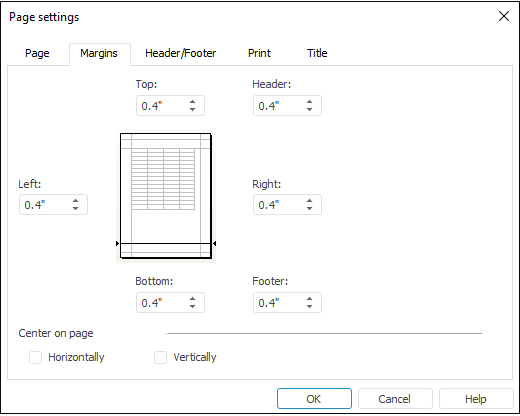
Quick and advanced setup is available for report page margins.
NOTE. Parameters for quick and advanced setup are different.
To execute advanced setup of page margins:
Open the Page Settings dialog box using the main menu command:
Report > Print > Page Settings in regular reports.
Data Entry/Output Form > Print > Page Settings in data entry forms.
Go to the Margins tab:
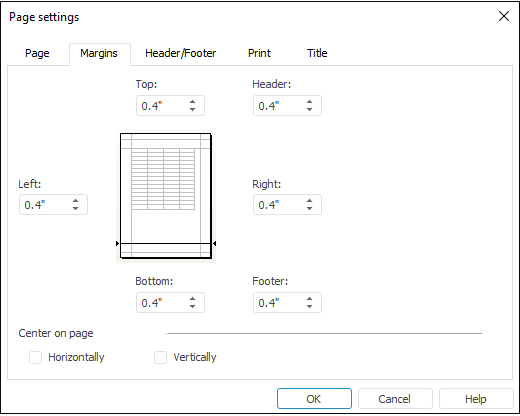
Set the parameters:
Top, Bottom, Left and Right. Set the distance to printed page edge.
Header and Footer. Set the distance between header and page top and between footer and page bottom in millimeters. This space must be less than the size of the top and bottom margins, respectively.
NOTE. The value can be entered in different measurement units. The editor box shows values using measurement units that correspond to the current regional settings of the operating system.
Select the method, according to which sheet objects are to be centered, in the Center on Page parameters group:
Horizontally. If the checkbox is selected, objects in the report sheet are centered horizontally.
Vertically. If the checkbox is selected, objects in the report sheet are centered vertically.
After executing the operations the page margins are set for print.
See also:
Getting Started with the Reports Tool in the Web Application | Setting Up Pixel-Perfect Report | Building Report | Working with Ready Report