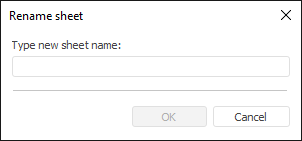
To rename the selected report sheet:
Select the Format > Rename Sheet item in the Cells group of the Home ribbon tab.
Select the Rename context menu item of the selected sheet tab.
Executing one of these operations opens the Rename Sheet dialog box:
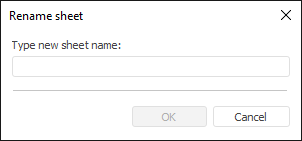
Enter new sheet name in the appropriate box.
When a sheet is renamed, the formulas referring to this sheet are automatically adjusted. For example, the formula =B0+1+"Sheet2"!A0 after the Sheet2 is renamed to Data, looks as follows: =B0+1+"Data"!A0.
The sheet name can be saved in different languages depending on the current language selected in the login dialog box. For details see the Setting Up Multilingual Options section.
See also:
Getting Started with the Reports Tool in the Web Application | Adding a New Sheet and Working with It