 To display the tab
To display the tabTo manage source or slice parameters:
Go to the Manage Parameters tab of the Data group of tabs on the side panel.
Go to the Manage Parameters of the Parameters dialog box. It is used for compatibility with Prognoz Platform versions.
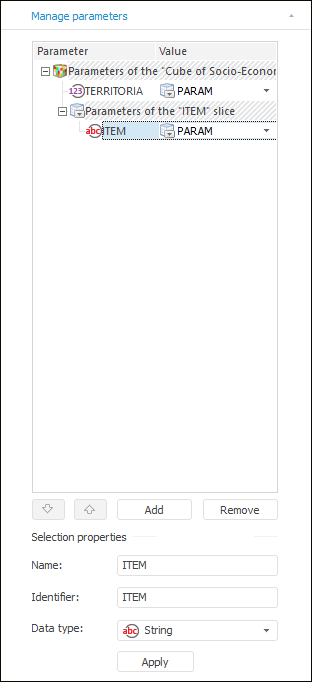
The tab displays all parameters of the source and slice where the selected visualizer is built. First, source parameters are displayed, next slice parameters are displayed.
The list of parameters consists of two columns:
Parameter. It contains names of parameters.
Value. It contains parameter value. To select value type, click the  button. The values can be the following:
button. The values can be the following:
Value. Determine fixed value depending on the parameter data type.
Parameter. Determine parameter by selecting it from the drop-down list. The list consists of all document parameters.
Formula. Determine formula writing it in the input field or using formula editor. To open the formula editor, click the Open in Formula Editor button.
It is possible to set up values of source parameters for each slice.
The following operations are available on working with slice parameters:
To set up parameters of nested objects, use the Parameters dialog box.
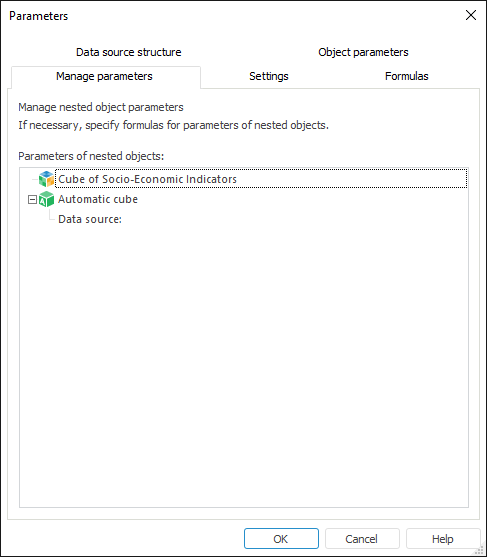
The list of all objects used by the report is displayed on the Manage Parameters tab of the Parameters dialog box. The following options are available:
If an object does not have parameters, only its name is displayed.
If an object has parameters, the list of parameters of this object is displayed.
To set parameters values, double-click on the selected parameter. The Expression Editor dialog box opens.
See also:
Setting Up Report Parameters | Building Report | Working with Ready Report