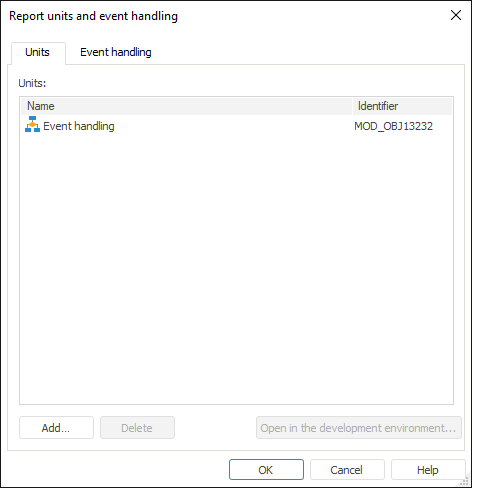
The tab enables the user to connect event handling units and units containing custom Fore functions, which can be used to transform data.
Connecting of event handling unit enables the user to show information messages that contain particular information (such as identifier of the changed control, hyperlink type and so on) and other options.
The following resources of development environment objects can be used as event handlers: units, forms, assemblies.
To work with the list of units available for use in the regular report, go to the Units tab in the Report Units and Event Handling dialog box:
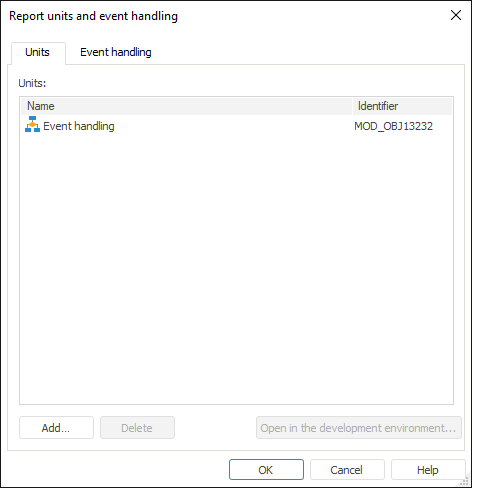
The following operations are available on working with units:
 Add a development environment object
Add a development environment object
 Delete development environment object
Delete development environment object
 Open object in development environment
Open object in development environment
Multiple elements can be selected in the units list when holding down the SHIFT or CTRL keys. To select all objects in the list, press CTRL+A.
To work with event handlers, go to the Event Handling tab of the Report Units and Event Handling dialog box:
See also:
Getting Started with the Reports Tool in the Web Application | Handing Report Events