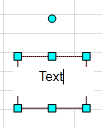
Each shape may contain some text. To enter text or edit available text, double-click on the shape. An edit box appears:
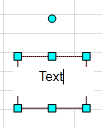
Place or edit text in the edit box. To close the edit box, click the space outside the box.
Operations with shape contents become available after switching to the edit mode:
See also:
Getting Started with the Reports Tool in the Web Application | Shapes | Inserting Graphics, Shapes and Text Blocks | Building Report | Working with Ready Reports