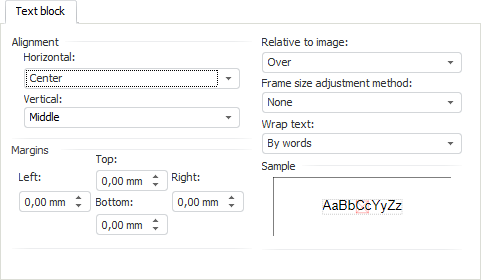
The tab is used to change object text position parameters:
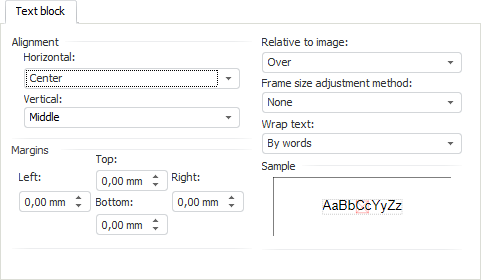
Set the parameters:
Alignment. Select text horizontal and vertical alignment option relative to object borders in the drop-down list.
Margins. Set size of text margins from object borders using editors.
Relative to Image. In the drop-down list select text position relative to object image.
Frame Size Adjustment Method. In the drop-down list select method of fitting the frame size to text size:
None. Frame size is not changed.
By Height. Frame size is selected to fit object text and image height.
By Width. Frame is resized to fit the width of text and image in the object.
Wrap Text. In the drop-down list select text wrap method: by words or do not wrap words to the next line.
NOTE. Text in the Chinese language is wrapped by hieroglyphs.
The text sample shows the text formatted according to the specified parameters and is displayed in the Sample area.
See also: