To set up alignment of the common legend, go to the Alignment tab in the Legend Parameters dialog box:
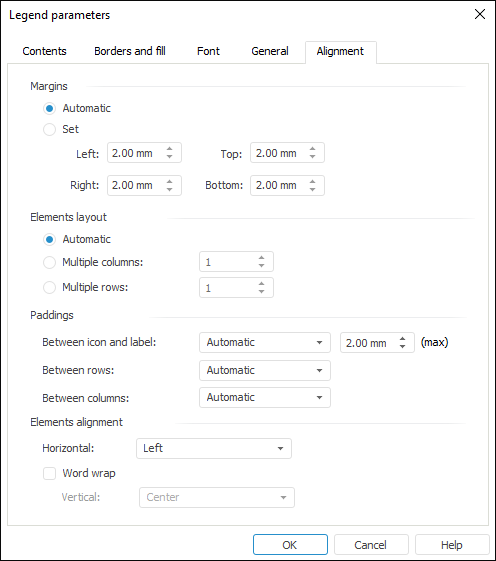
Determine the following parameters on the tab:
If values of all paddings are set automatically, on resizing the legend height (for both internal or external legend), the legend elements that do not fit into free space, are shifted as follows:
After horizontal compression, legend elements are shown as a row.
After vertical compression, legend elements are shown as a column.
See also:
Getting Started with the Reports Tool in the Web Application | Setting Up Common Chart Legend