In the web application click the  Access Permissions button on the Attributes page.
Access Permissions button on the Attributes page.
In the desktop application select the Access Permissions item in the attribute's context menu on the Attributes tab.
Access permissions setup enables the user to restrict access of certain users or groups of users to MDM dictionary/composite MDM dictionary data by certain attributes.
To separate access permissions based on dictionary attributes:
In the web application click the  Access Permissions button on the Attributes page.
Access Permissions button on the Attributes page.
In the desktop application select the Access Permissions item in the attribute's context menu on the Attributes tab.
NOTE. To separate access permissions, make sure that the Elements have Discretionary Access Permissions checkbox is selected on the Basic Settings page for MDM dictionary/composite MDM dictionary.
The Access Permissions dialog box opens:
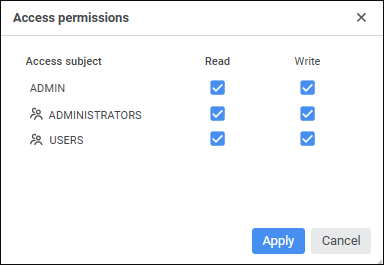
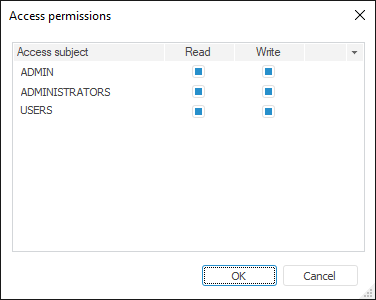
The dialog box displays the list of all access subjects determined for the dictionary. Select the appropriate checkboxes in the Read and Write columns next to the certain access subject. If none of the operations is specified for users, this attribute is not displayed for them.
NOTE. Access permissions for dictionary elements can be changed by the user who has an appropriate privilege.
See also: