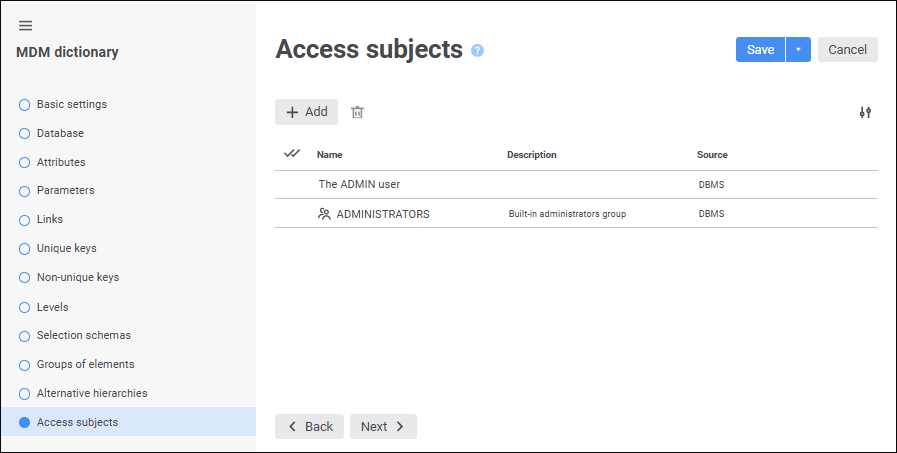
The Access Subjects page is available if the Elements have Discretionary Access Permissions checkbox is selected on the Basic Settings page.
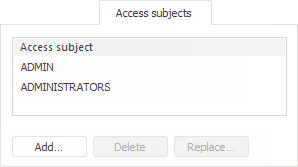
If the Elements have Discretionary Access Permissions, Elements have Mandatory Access Permissions, Elements have Attribute-Based Access Permissions checkboxes are selected on the Description tab, the user can add a dictionary element only if the user belongs to one of the groups that have effective permissions to add elements to this dictionary, in the label.

 Add an access subject
Add an access subject Add button.
Add button. Delete button.
Delete button. Settings button and select or deselect the checkbox next to property names.
Settings button and select or deselect the checkbox next to property names.