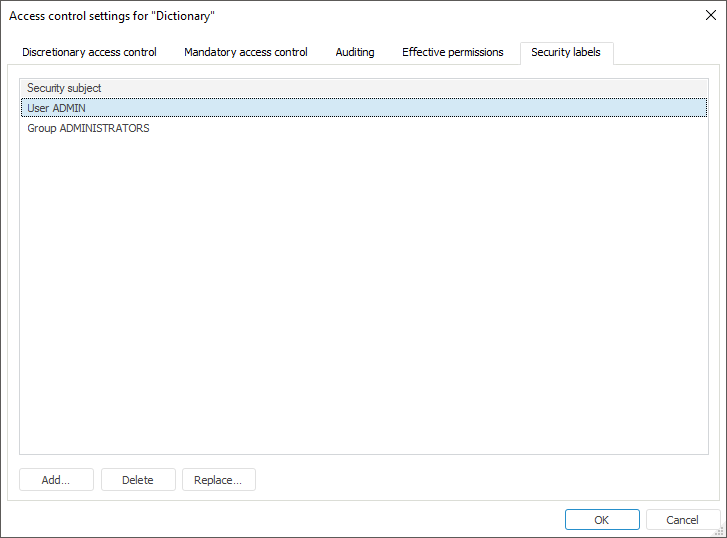
To set up security labels, use the Security Labels tab in the Access Control Settings dialog box:
NOTE. Security label setup is available for the following objects: table dictionary, calculated dictionary, MDM dictionary, composite MDM dictionary only in the desktop application.
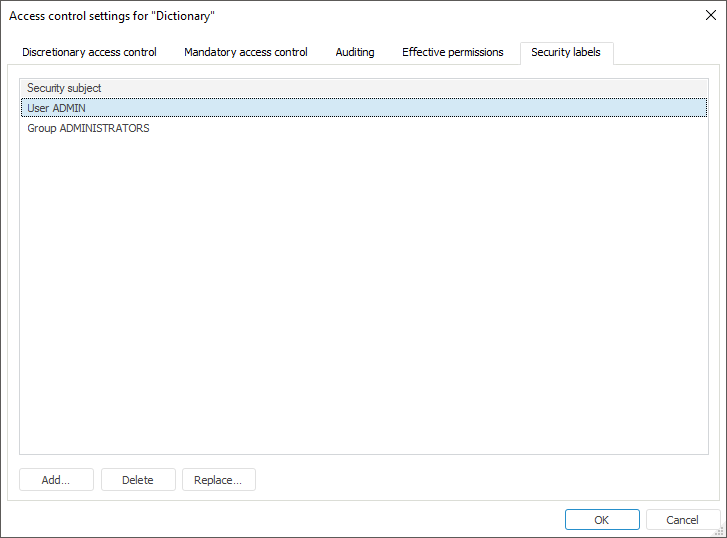
Security labels form a security bit mask that is used to allow or deny executing certain actions with dictionary elements.
Each security subject corresponds to a bit number, which corresponds to the order of subjects in the list, if the numbering starts with zero.
NOTE. For MDM and composite MDM dictionaries a security bit mask is created automatically while working with dictionary elements. A mask for table or calculated dictionaries should be created manually, for details see the Dictionary Attributes section.
See also:
Access Control Settings | Setting Up Dependent Object Access Permissions