In the web application click the
 Create button in the main menu and select the object type on the New Object side panel.
Create button in the main menu and select the object type on the New Object side panel.
The DBMS command object is used to execute the following operations with repository database objects:
Extract data.
Operations with table rows:
Insert rows.
Update rows.
Delete rows.
Operations with physical objects:
Create objects.
Replace objects.
Change objects.
Delete objects.
Unlike procedures, creating a DBMS command in the repository does not create any objects on the server.
To create the DBMS command object in the object navigator:
In the web application click the  Create button in the main menu and select the object type on the New Object side panel.
Create button in the main menu and select the object type on the New Object side panel.
In the desktop application:
Select the Create > Other > DBMS Command context menu item.
Select the New Object > Other > DBMS Command item in the Create group on the Home ribbon tab.
After executing one of the operations a DBMS command creation wizard opens containing the pages:
Basic Settings/Basic Properties. The page is used to set object name, identifier and comment.
Parameters. The page is used to create a list of parameters.
DBMS Command. The page is used to determine settings and specify the SQL query, which is used to make changes in database objects.
To save settings in the DBMS command wizard:
In the web application:
Click the Save button.
Select the Save and Close item in the drop-down menu of the Save button. After this the specified settings are saved, the wizard closes, and the window opens in the data edit mode.
NOTE. The Save and Close item is available only on editing the settings.
In the desktop application click the Finish button.
To open DBMS command for edit, select the corresponding object in the object navigator and execute one of the operations:
Select the Edit item in the DBMS command's context menu.
Select the Edit in a New Tab item in the DBMS command's context menu.
Select the Edit in a New Window item in the DBMS command's context menu.
Press F4.
The DBMS command editing dialog box opens:
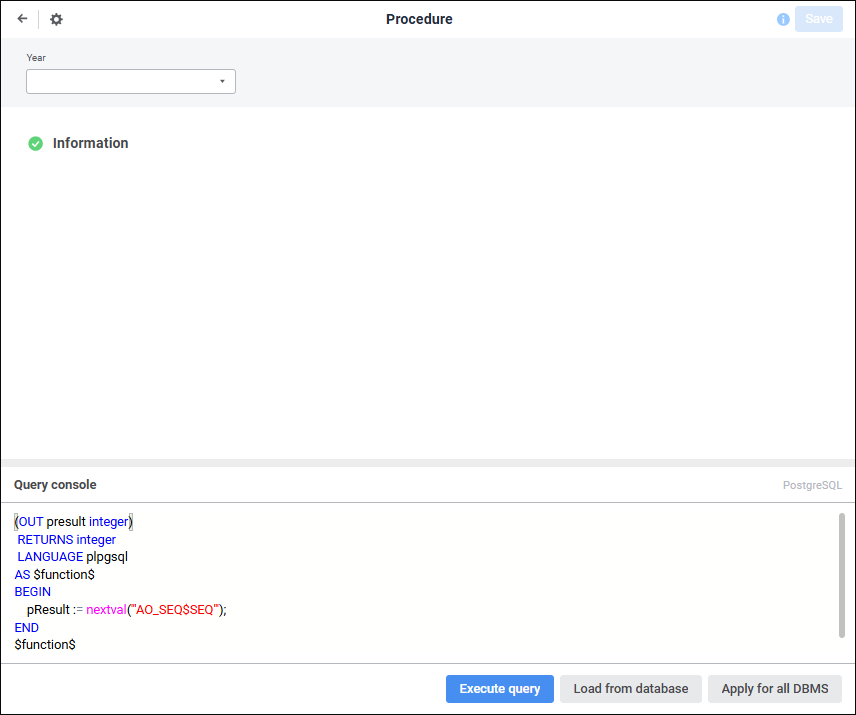
Available operations:
See also:
Example of Creating a DBMS Command | Data Handlers in DBMS | ISQLCommand