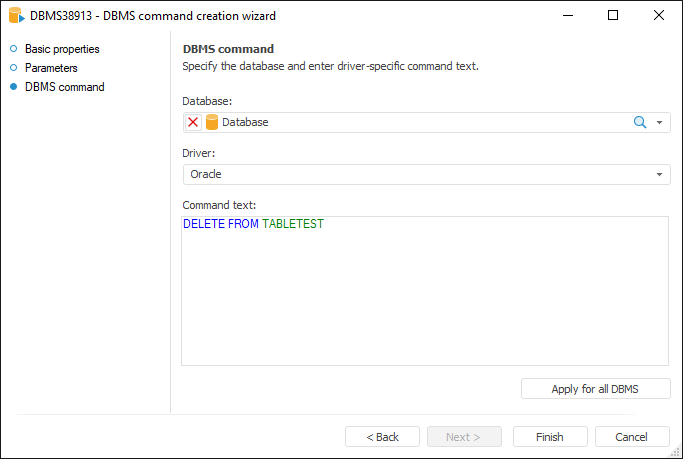
Consider the example of creating a DBMS command that deletes all table fields in the desktop application.
To create the DBMS Command object, select the Create > Other > DBMS Command item in the context menu of the object navigator window.
Set standard object parameters:
Name: DBMS command > Delete Table Data.
Identifier: DBMS_DELETE.
Go to the DBMS Command page and determine the following parameters:
Database: Data.
Driver: Oracle.
Command text: DELETE FROM TABLETEST, where TABLETEST is identifier of the table to be cleared.
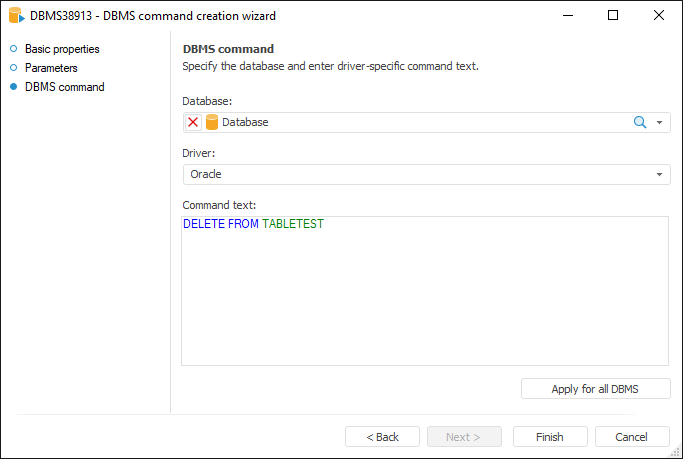
Go to the next page and click the Finish button to finish the wizard work. When the wizard work is finished, the new DBMS Command object is displayed in the object navigator.
Select the Open context menu item to start a DBMS command. When a DBMS command is executed, an information message with execution result is displayed.
See also: