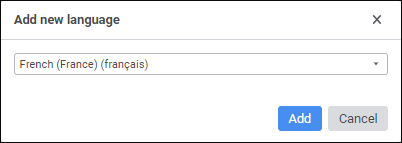
To set up multilingual options in resources, use the following languages:
Default Repository Language. Translation language to display repository contents in default language. To provide a correct work, default languages in resources and in repository must match.
Repository Language for Current User. Translation language to display repository contents in repository language for the current user, if it differs from default language. If resources do not contain translation language matching the repository language for the current user, default resource language values are used.
Current Translation Language. Translation language selected in resources.
After creating resources , there is only default language for translation. If on creating a repository, the default language is not set, the resources contain the language corresponding to the interface language of Foresight Analytics Platform that will be used as a default resource language.
To add a new translation language:
Select the File > Add Language main menu item. The Add New Language dialog box opens:
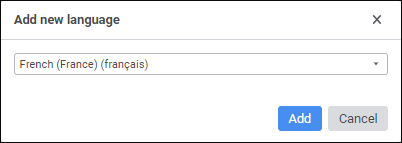
Select the language in the drop-down list.
Click the Add button.
After executing the operations the drop-down list of the main resources window can be used to select translation in the selected language:
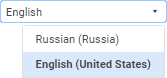
When selecting translation language, the column with translations in the selected language will be displayed next to the column with default language translations.
To change default resource language:
Select the File > Set Default Language main menu item. The Set Default Language dialog box opens:

Select the default language in the drop-down list. The list of available languages is created from previously added languages.
Click the Apply button.
After executing the operations the default resource language is changed.
NOTE. It is available only in the desktop application.
To change repository language for the current user:
Select the Tools > Parameters item. The dialog box with repository settings opens.
Open for edit repository parameters. The Set Up Repository Connection dialog box opens.
Click the Advanced button. After that the Additional Parameters dialog box opens.
Change repository language using radio buttons.
After executing the operations, repository language for the current user changes.
To delete the translation language:
Select the File > Delete Language main menu item. The Delete Language dialog box opens:
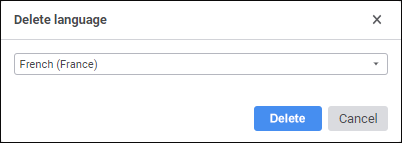
Select the language in the drop-down list.
Click the Delete button.
After executing the operations the selected language is deleted.
NOTE. When translation language is deleted, the default repository language should be set.
See also: