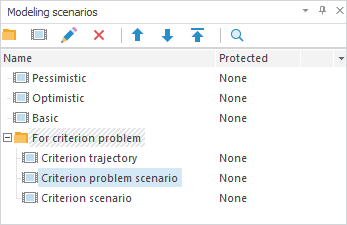
The Modeling Scenarios panel is used to work with scenarios, based on which modeling problems are calculated. This panel displays only the scenarios the user has read permissions for.
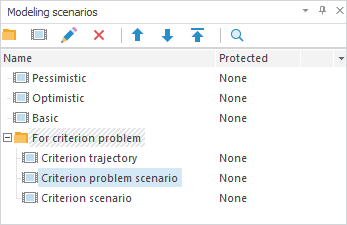
The panel is displayed by default. To close the panel, click the x button at the top right corner or deselect the Modeling Scenarios checkbox in the View main menu. To show the panel, select the Modeling Scenarios checkbox in the View main menu.
Scenario parameters are edited in the Scenario Properties dialog box:
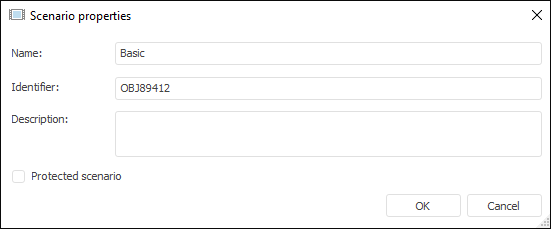
The dialog box includes the parameters:
Name. A meaningful name for a scenario.
Identifier. Unique object identifier. An identifier should start with a letter.
Description. Scenario comment.
Protected Scenario. Selecting the checkbox prevents any changes from being made in the scenario. The checkbox is deselected by default.
 To rename the selected scenario or folder
To rename the selected scenario or folder
 To remove selected scenarios or folders
To remove selected scenarios or folders
 To edit order of scenarios or folders
To edit order of scenarios or folders
 Search for a folder or scenario
Search for a folder or scenario
See also: