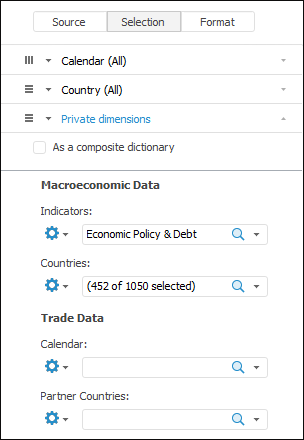
Tool interfaces in the web application and in the desktop application are identical, and differences in functionality are given in appropiate commments.
To create a report based on several sources, execute one of the following operations:
Select the Multiple Sources checkbox on the Data Sources side panel tab. After this the selection of several data sources will be available in the object tree. To select data sources, click each name of the required sources. Multiple selection of the sources can also be executed with held down CTRL and SHIFT keys.
Select several sources (cubes or time series databases) in the object navigator and select the Open With > Analytical Queries (OLAP) context menu item of the selected sources.
A report based on the selected sources will be created. To display the data in the table, select the required dimension selection.
IMPORTANT. The following error can occur when an express report is based on two cubes: Index in dimension is not specified. For correct displaying of report the primary index must be available for all cube dimensions.
The express report built on several data sources may contain private and shared dimensions. Each shared dimension is displayed on its own tab of the side panel. Private dimensions are displayed on the Private Dimensions tab:
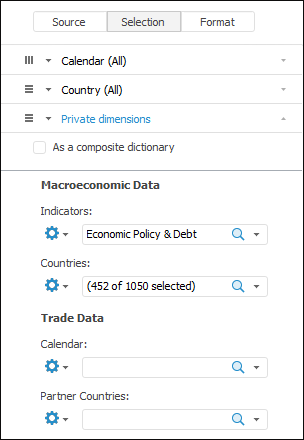
Originally on setting up data display from several data sources shared dimension selection and private dimension selection from the first data source corresponds to the selection configured in the used data sources. Private dimension selection of the second and next data sources corresponds to the selection from saved views of the data sources in use.
On moving a dimension from shared into private ones the selection in all private dimensions will correspond to the selection in shared dimensions, on moving a dimension from private to fixed ones only the first element is selected.
For details about shared dimensions see the Using Private Dimensions section.
NOTE. If the control of parametric dimensions by means of other dimensions is set up in the selected data sources, the structure of every selected source must contain controlling dimensions to make this relation work in the express report.
See also:
Setting Up Dimensions and Element Selection | Using Private Dimensions