 Open the dialog box
Open the dialog boxA development environment object and a class containing implementation of event handlers for the ETL task are specified on the Event Handling page.
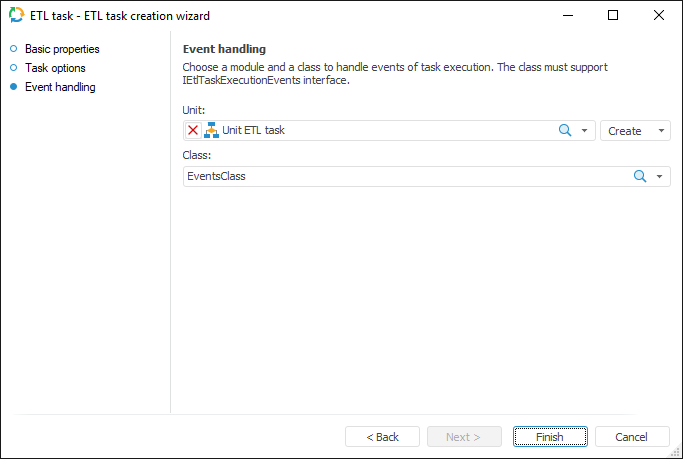
Select a development environment object in the Unit drop-down list, select a class that contains implementation of event handlers for ETL task in the Class drop-down list. A list of handler classes contains all classes inherited by the EtlTaskExecutionEvents class.
If required, an event handler can be created automatically by clicking the Create button. In this case a Fore unit is created. Unit code is generated automatically and opened in the development environment.
Event handler class can have the designer called at each class initialization. The designer must not contain parameters. If the class has several constructors without parameters, the first one is called (located above the others in the code).
NOTE. The class handler is initialized each time ETL task is executed.
 Example of event handling code
Example of event handling code
See also:
Getting Started with the ETL Task Tool in the Web Application | Executing ETL Task