 Open the dialog box with template parameters
Open the dialog box with template parametersA transformer template contains settings of custom transformer object that is available to be used on developing ETL tasks. Template settings enable the user to specify a Fore macro that contains implementation of the transformer object. After creating and setup of the template, the corresponding object is available on the Data Transformers tab. The same operations used for main ETL task objects are available for this object.
 Open the dialog box with template parameters
Open the dialog box with template parameters
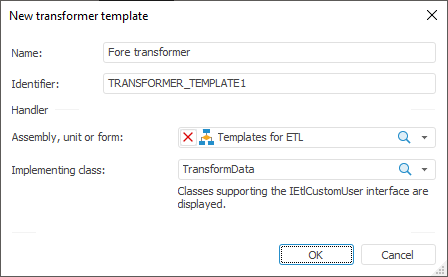
Set the following template parameters:
Name. Any name that describes transformer purpose. This name is displayed on the Transformers tab.
Identifier. Unique template identifier that is used on saving parameters to repository. The identifier must contain only Latin letters, numbers, the underscore character, and it must not contain spaces and must start from a number.
Handler. In the drop-down lists select a development environment object (assembly, unit, or form) and a class that contains transformer implementation. The list of valid classes contains all classes that implement the IEtlCustomUser interface.
 Example of Class Code that Implements Custom Transformer
Example of Class Code that Implements Custom Transformer
See also:
Getting Started with the ETL Task Tool in the Web Application | Custom Transformer Templates