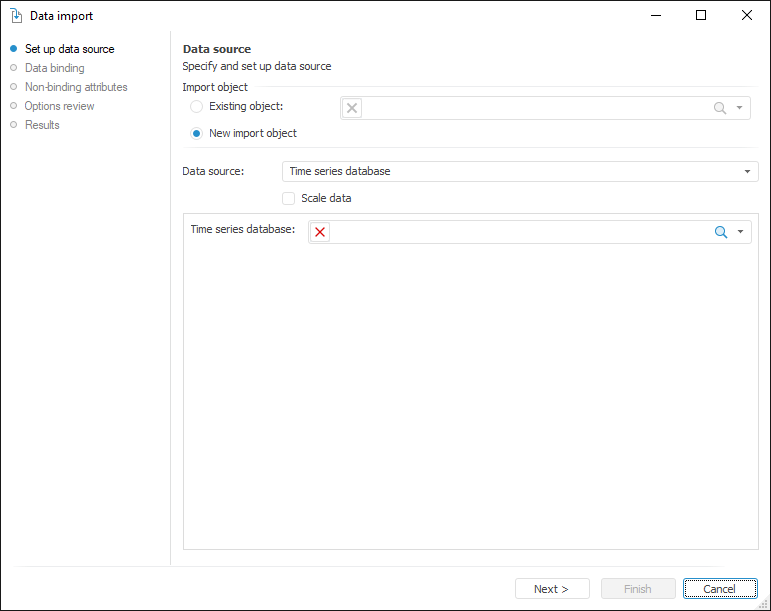
Tool interfaces in the web application and in the desktop application are identical, and differences in functionality are given in appropiate commments.
On the Set Up Data Source page select the data source and specify its parameters:
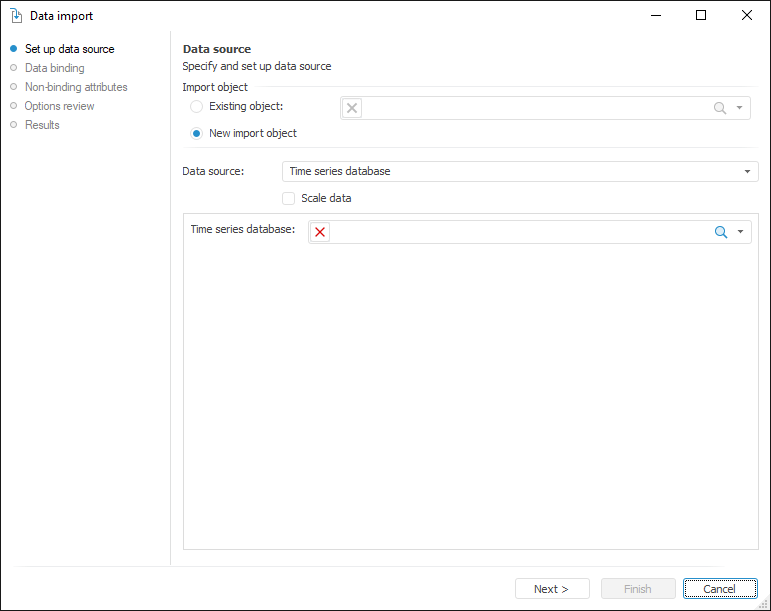
Common parameters for all types of data sources:
Import Object. Specify whether to use the existing import object or create a new one:
Existing Object. Specify an import object created before.
New Import Object. A new import object is created.
Data Source. Select data source type. After selecting the type, its setup parameters are displayed. The parameters set depends on the source type.
Scale Data. Specify whether to scale data. Scaling is bringing of data to one scale of measurement units (normalization).
The checkbox is deselected by default, and scaling is not applied. Data of each time series is imported with scale of measurement units set for it. As a result, imported data can be heterogeneous. If the checkbox is selected, the imported data is scaled.
Determine data source parameters and click the Next button to go to the Data Binding page.
 Microsoft OLEDB Provider for Oracle
Microsoft OLEDB Provider for Oracle
 Microsoft OLEDB Provider for SQL Server
Microsoft OLEDB Provider for SQL Server
 Microsoft Excel (*.xls; *.xlsx)
Microsoft Excel (*.xls; *.xlsx)
 Microsoft Access (*mdb; *.accdb)
Microsoft Access (*mdb; *.accdb)
See also: