 To open the dialog box
To open the dialog boxTool interfaces in the web application and in the desktop application are identical, and differences in functionality are given in appropiate commments.
The Advanced Settings dialog box is used to set imported data type and format.
NOTE. Advanced settings of imported data type and format are available for all data sources, except for time series database.
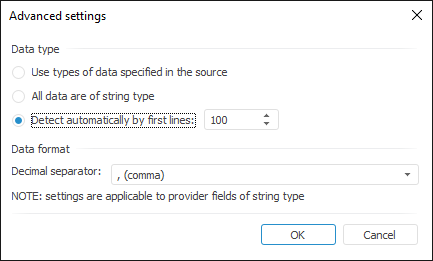
Set the parameters:
Data Type. Select a data type detection option:
Use Types of Data Specified in the Source. Data types will be obtained from the source and transformed into the types used in Foresight Analytics Platform.
NOTE. The Use Types of Data Specified in the Source option is available for the following data sources: Microsoft OLEDB Provider for Oracle, Microsoft OLEDB Provider for SQL Server, Microsoft Access (*mdb), Other.
All Data are of String Type. Data types will be obtained from the source and transformed into the string type.
Detect Automatically by First Lines. Data types will be detected by the specified n strings:
If the first n cells contain data of different types, imported data uses the most frequently occurring type. Values of all other types are replaced with empty values.
If the first n cells contain data of the same type, this type is used to import data. Values of all other types are replaced with empty values.
Data Format. Set data format to convert string type data to real type when the Detect Automatically by First Lines data type selection method is selected:
Decimal Separator. Select the decimal separator, which will be used to identify real numbers:
, (comma).
. (point).
See also: