To set up the order, in which data series appear on a chart, go to the Series Order tab of the Chart Parameters dialog box.
NOTE. Data series order setup in the Chart Parameters dialog box is available only in the desktop application if the Bind to Source checkbox is deselected.
The series order sets the order of their displaying in the legend if the order of series on overlay is set up.
TIP. To quickly set up series format, use the Data Series side panel tab.
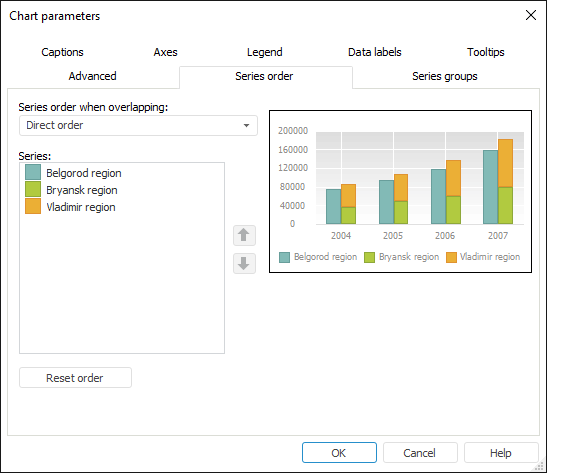
The following operations are available when working with data series:
 Select series order when overlapping
Select series order when overlapping
See also:
Data Series | Setting Up Chart Parameters | Setting Up Chart Components