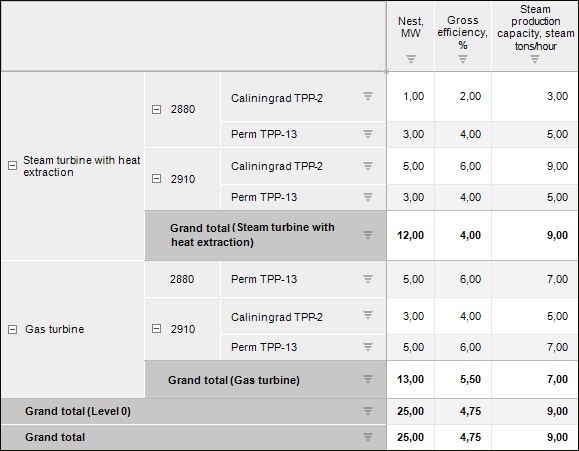
To display aggregated data from a source in table, use the Totals from Source method when calculating totals. A table data source must be standard or automatic cube with configured dimension aggregation of cube facts.
NOTE. Calculating totals from a source is not available if global cache is used.
On data aggregation setup in a standard cube for cube facts can be used different mechanisms and methods of aggregation of the same dimensions/levels of cubes. Totals from this source will be displayed in the table if the following conditions are satisfied:
Cube fact dimensions are not fixed and arranged in table rows or columns.
The aggregation mechanism and method are set for all cube dimensions or levels corresponding to the fact.
Features of displaying totals from the source in table:
If a table heading or sidehead contains several dimensions, subtotals and the grand total from source will be displayed only for the first dimension.
If a dimension has a hierarchy, subtotals and the grand total will match values of the dimension root elements.
If other totals are additionally calculated, for example, using the Sum, Mean, Minimum methods, the grand total from source will not be calculated by these values.
The example of displaying aggregated data from source, subtotals, and grand total:
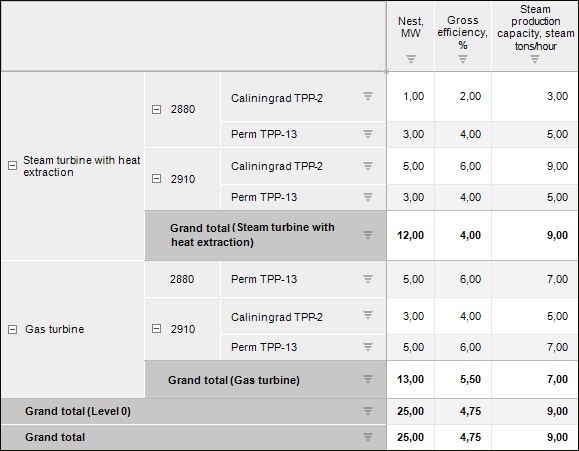
The table contains the following cube facts arranged in columns:
Nest, MW. The basic aggregation mechanism and the Sum method for all cube dimensions/levels are specified.
Gross efficiency, %. For the fact, the basic aggregation mechanism and the Actual Mean method for all cube dimensions/levels are specified.
Steam production capacity, steam tons/hour. For the fact, the basic aggregation mechanism and the Maximum method for all cube dimensions/levels are specified.
See also: