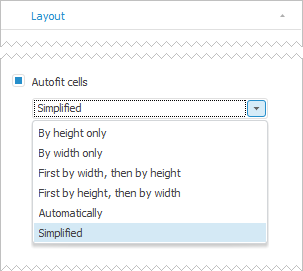
Autofit is used for optimal cell size autofit. Autofit is set up when the Autofit Cells checkbox is selected on the Layout tab of side panel:
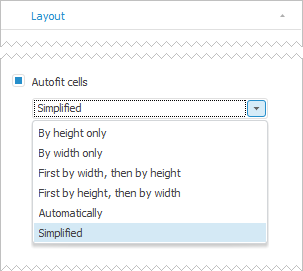
Cells autofit contains the options:
 First by width, then by height
First by width, then by height
 First by height, then by width
First by height, then by width
Simplified cells autofit is used by default.
NOTE. To improve performance of Foresight Analytics Platform, it is not recommended to use cell autofit. Cell height can be set manually using the ITabSheet.DefaultHeight property, cell width can be set using the ITabSheet.DefaultWidth property. The specified cell size is used by default on creating new rows and columns.
When executing cell size autofit, take into account the following features:
If after autofit the value does not fit the cell, it is replaced with hashes:
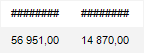
To display value, manually change cell width.
If a table contains hidden rows and columns, hidden cell size is not changed after autofit.
If a table contains collapsed expanders, hidden cell size of expander child elements is not changed after autofit.
See also: