
Tool interfaces in the web application and in the desktop application are identical, and differences in functionality are given in appropriate comments.
The Button control enables the user to execute various commands on the button click.
To insert a button, use:
The Button item in the drop-down menu of the Control button on the Home or the Insert ribbon tab.
The Button item in the drop-down menu of the New Block > Control item in the dashboard's context menu.
The control will be inserted to the working area.
Example of the Button control:

To set up block parameters, use the Block and Command side panel tabs.
To set up button basic parameters, use the Block side panel tab:
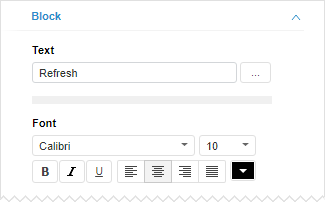
Besides the parameters available for all dashboard objects, additional settings are also available for a button:
Text. Enter the text, which must be displayed on a button.
Font. Set up parameters of button text formatting: font, alignment, style and color.
To manage the action, which is executed on the button click, use the Command side panel tab.
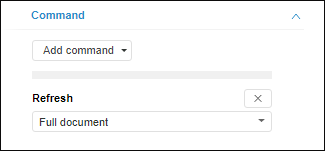
Click the Add Command button to add a command. In the drop-down menu of the button select the required commands executed on the button click, and set command parameters:
If a number of commands are set for a single button, they are executed according to the order in the Command tab.
To delete the command, click the ![]() Delete button.
Delete button.
See also: