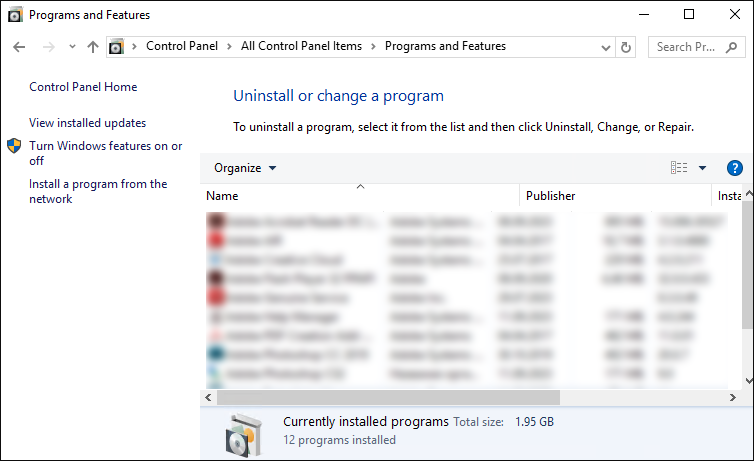
IIS services can be connected before installation of BI server and web application back end in a non-server Windows OS.
To connect IIS services:
Go to the Windows control panel.
Go to the Programs > Programs and Features section. The Programs and Features window opens:
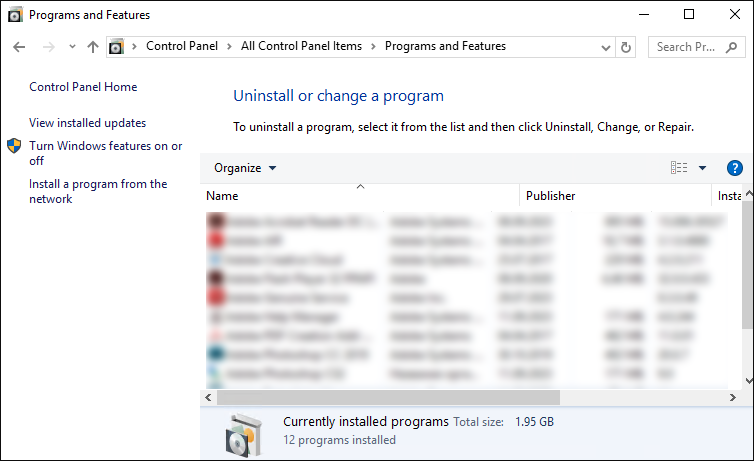
Click the Turn Windows Features On or Off link at the left side of the window. The Windows Features dialog box opens. Select the checkboxes in the Internet Information Services section as shown below:
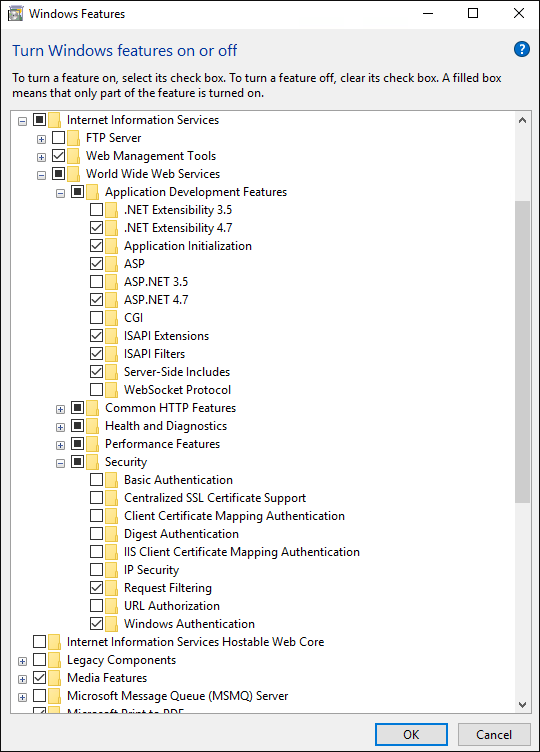
After executing the operation, IIS services are connected.
See also:
Installing BI Server on Windows OS | Installing Web Application Back End on IIS