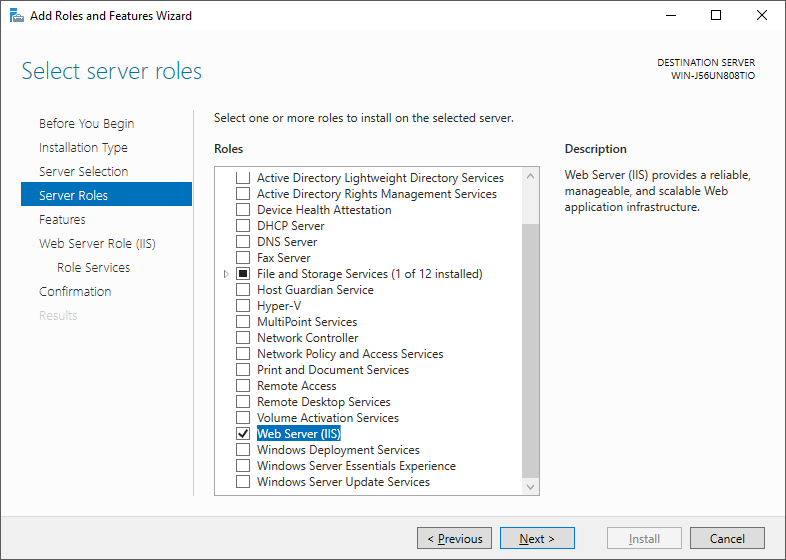
The Web Server role is added before installation of BI server and web application back end in a non-server Windows OS.
To add the Web Server Role:
In the server manager go to the All Servers tab. In the Servers section execute the Add Roles and Features context menu item for the required server in the list. The add roles and features wizard opens. Go to the Server Roles tab and select the Web Server (IIS) checkbox. A dialog box opens where the user needs to confirm adding the feature. Click the Add Feature button:
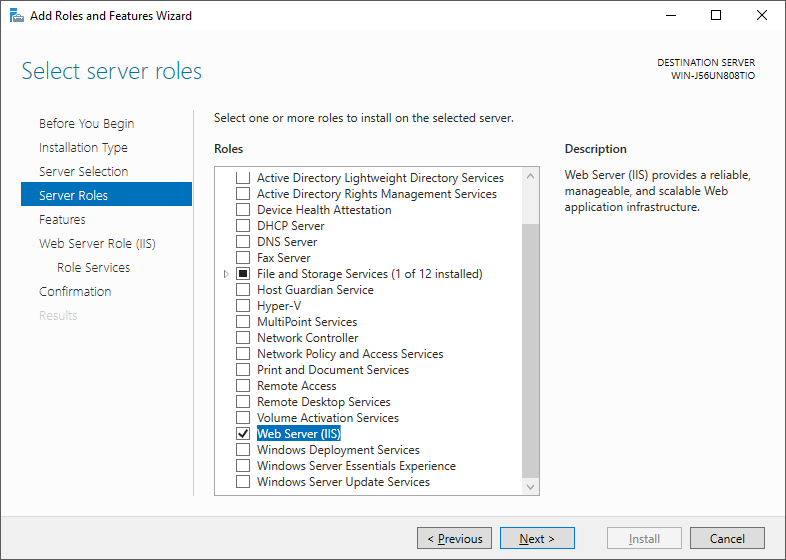
Go to the Role Services tab and open the Web Server section. Make sure that the following checkboxes are selected:
In the Security subsection:
Windows Authentication.
Request Filtering.
In the Application Development Features section:
ASP.
ASP.NET.
Application Initialization.
ISAPI Extensions.
.NET Extensibility.
ISAPI Filters.
It is recommended to deselect the rest of the checkboxes in the specified subsections:
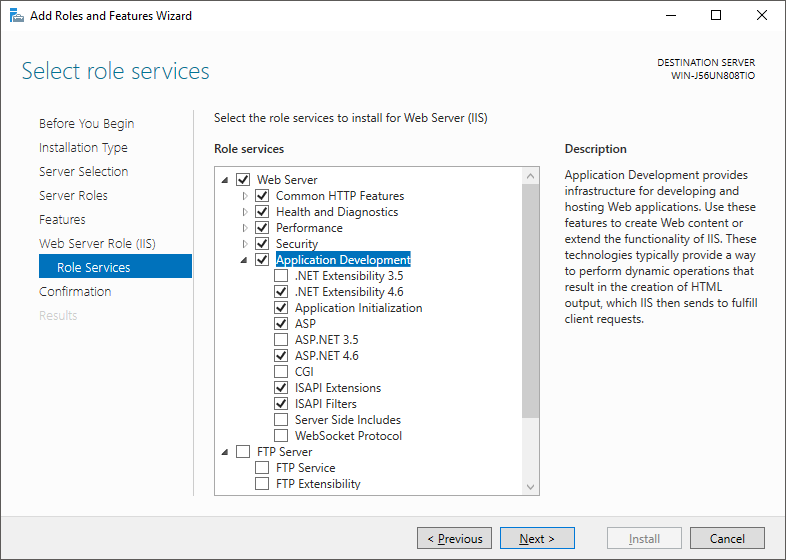
Go to the last page of the wizard and click the Install button.
After executing the operations, additional components are installed, and the Web Server role is added.
See also:
Installing BI Server on Windows | Installing Web Application Back End on IIS.