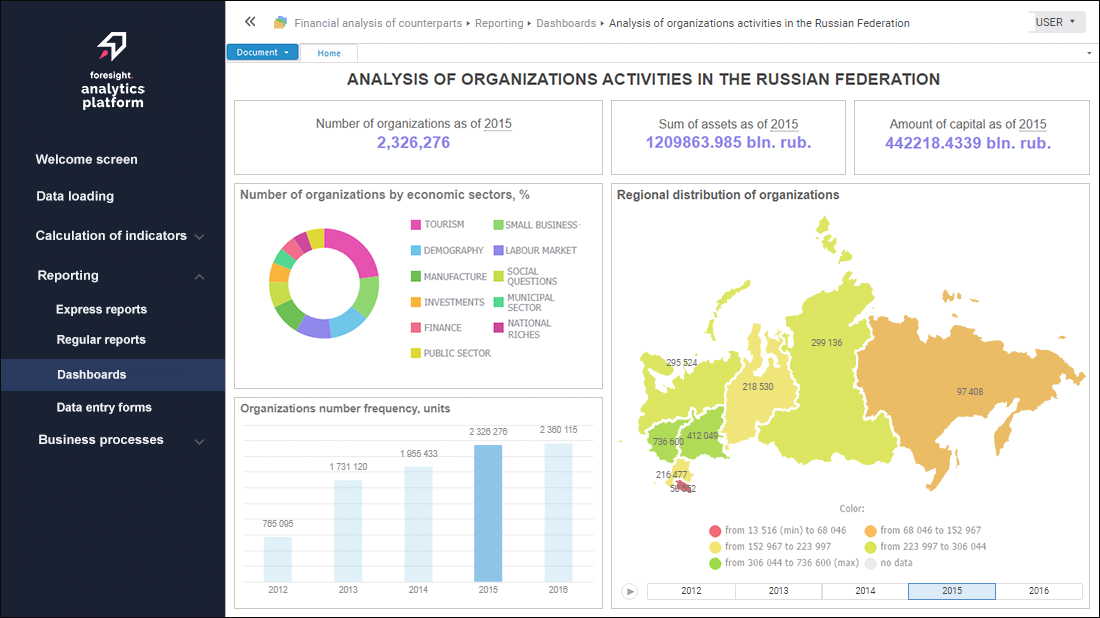
The designer of business applications back end is used to open and work with a ready business application in the web interface. A business application is created using the Designer of Business Applications extension.
To work with designer of business applications back end, one will require the installed and configured BI server that is also created in the repository of business application. Make sure that the workstation where the business application will be started, has a supported browser installed.
Installing of designer of business applications back end depends on the web server, on which it will be installed:
Apache2 (Apache HTTP Server). It is available only in Linux OS:
Automatic installation is executed using the distributions: foresight-fp10.x-dba*.deb, foresight-fp10.x-dba*.rpm.
TIP. To quickly install the designer of business applications back end, see the Installing Foresight Analytics Platform Web Application on Linux OS (PostgreSQL DBMS) section.
Manual installation is executed using the DBA.war archive.
IIS (Internet Information Services). It is available only in Windows OS:
Automatic installation is executed using the DBAWebServer.exe distribution.
Manual installation is executed using the dba.zip archive.
NOTE. The dba.zip archive is not included in the software package of Foresight Analytics Platform software package. To get the archive, contact technical support by sending a request to support@fsight.ru or use technical support services, which are available after registration at the website.
Java (Apache Tomcat). It is available in Linux OS and Windows OS. Only manual installation is executed using the DBA.war archive.
Business application in the web interface depends on how the designer of business applications back end is installed:
If the designer of business applications back end is installed automatically on Apache2 web server in Linux OS or manually on IIS in Windows OS, the business application is displayed according to the web application of Foresight Analytics Platform 10.0 or later:
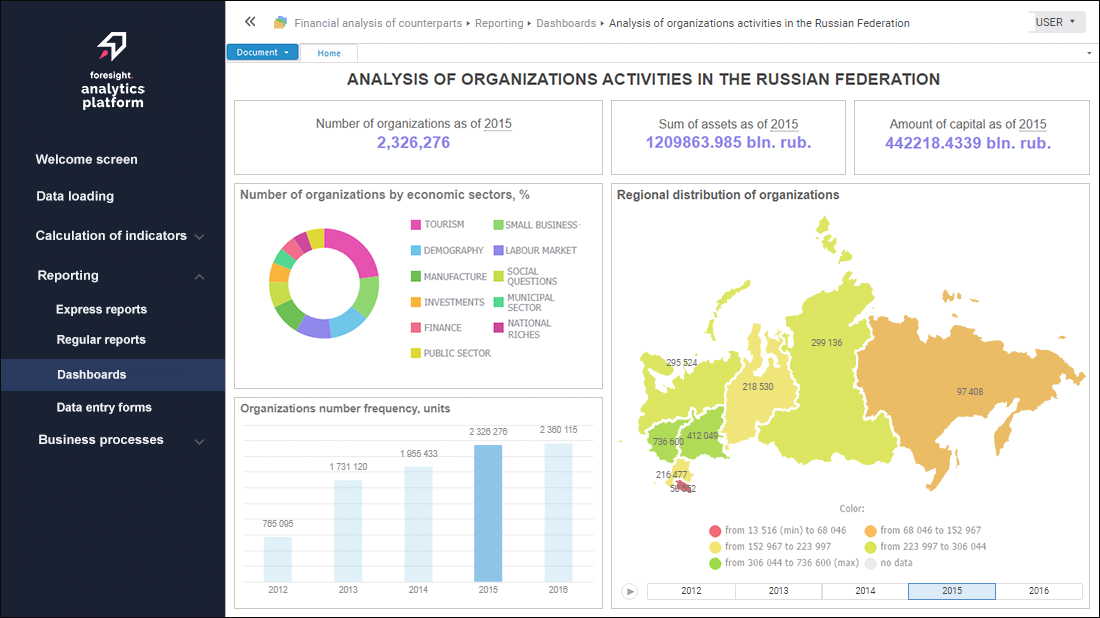
If the designer of business applications back end is installed manually on Apache2 web server in Linux OS, Java in Linux OS/Windows OS or automatically on IIS in Windows OS, the business application is displayed according to the web application of Foresight Analytics Platform 9.9 or earlier:
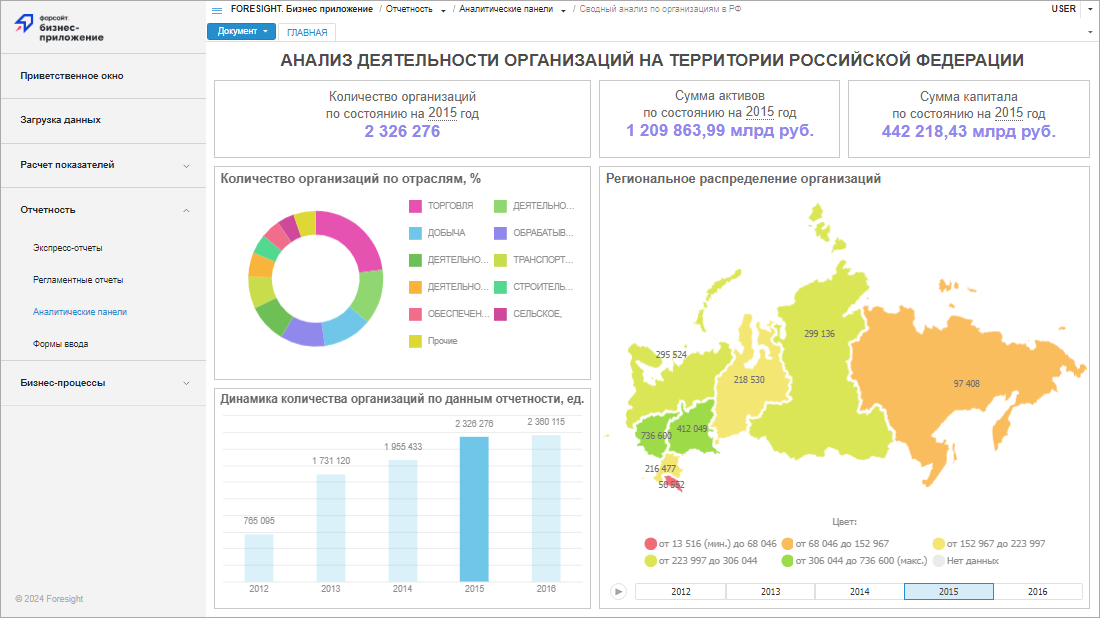
Basic configuration settings of designer of business applications are determined in the config.json or DBA.config.json file.
TIP. To access the business application, see the Opening Business Application section.
See also:
Installing Foresight Analytics Platform Extensions | Installing Designer of Business Applications Back End on Apache2 | Installing Designer of Business Applications Back End on IIS | Installing Designer of Business Applications Back End on Java