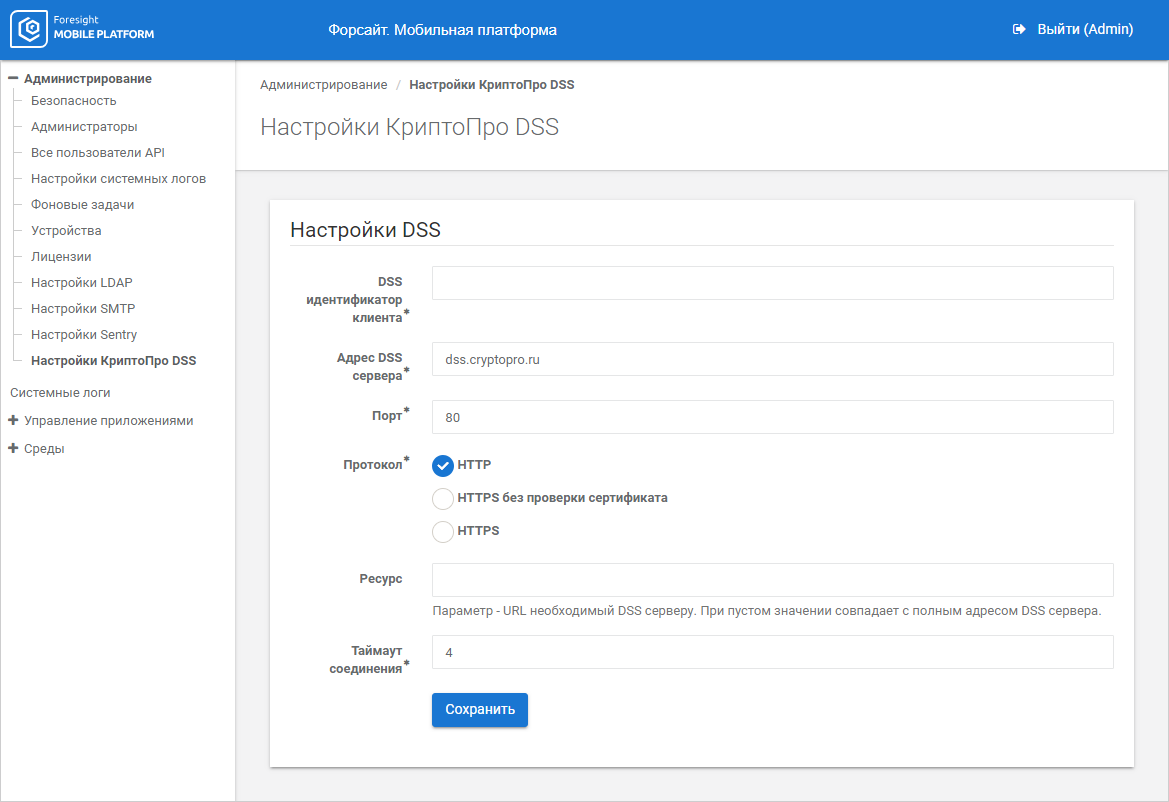
Data sent via the mobile platform is digitally signed using CryptoPro DSS.
To set up digital signature parameters, use the CryptoPro DSS Settings subsection:
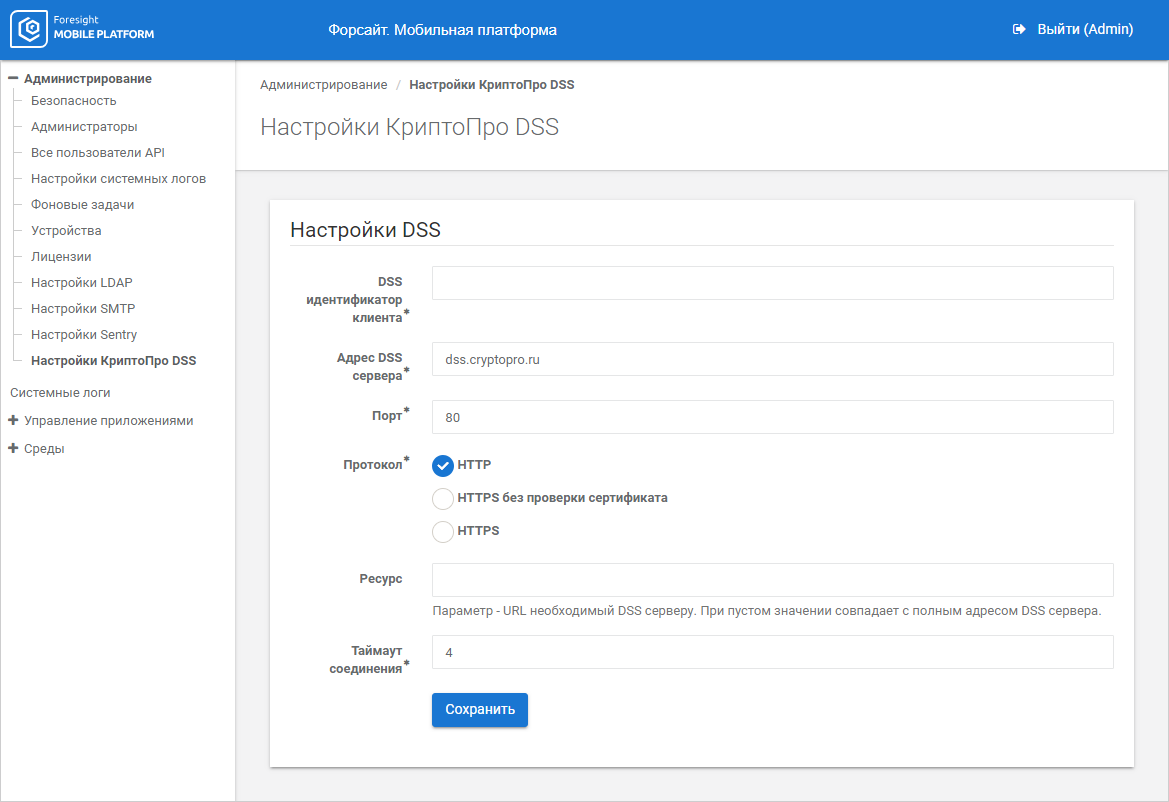
Set the parameters:
Client DSS ID. Specify client identifier in the CryptoPro DSS system. The box is mandatory.
DSS Server URL. Enter URL of the CryptoPro DSS server, which stores signatures center, user certificates, and which is used to sign documents. The box is mandatory.
Port. Specify port number in the numeric format. The box is mandatory.
Protocol. Select protocol type:
HTTP.
HTTPS without certificate check.
HTTPS:
Resource. Specify additional parameter that is URL requested by DSS server in some cases. The box is optional, it the value is empty, the parameter matches with full DSS server URL.
Connection Timeout. Specify time in seconds, after which reconnection attempt is aborted. The box is mandatory.
Click the Save button to save the specified digital signature.
NOTE. To use CryptoPro, also add DSS login in API user settings, and set up SAP data source resources as a signature.
For details about methods for working with CryptoPro DSS, see the Methods for Working with CryptoPro DSS section.
See also:
Setting Up System Security | Viewing and Setting Up System Logs