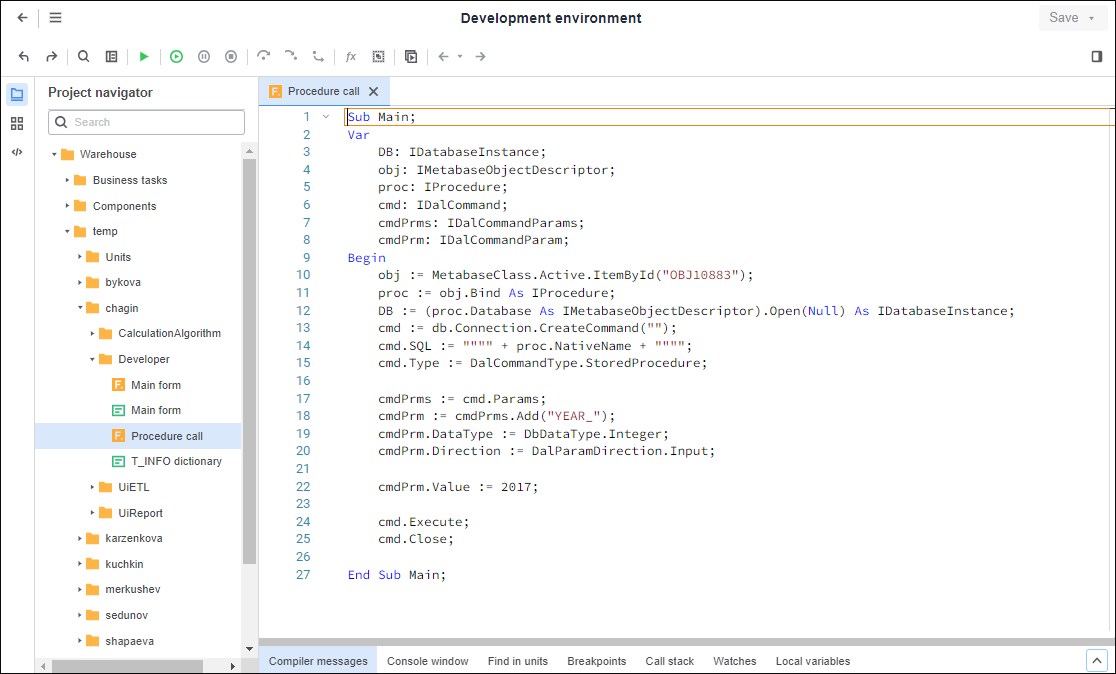
To design, create, run and debug custom applications, and to develop macros, use the Development Environment tool:
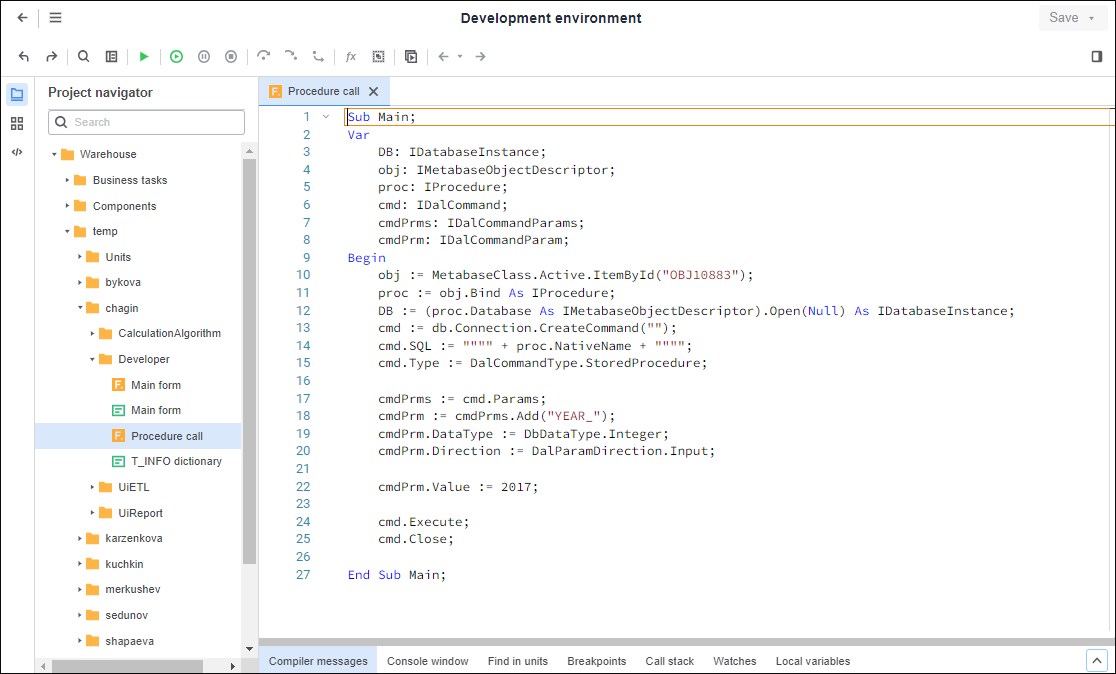
Key features:
Development using the Fore programming language.
Support of IntelliSense that facilitates code input.
Running and debugging the application being developed.
Set of components to access and work with repository objects.
Applications development in a team using version control system based on Team Foundation Server/Git
Support of resources to create multilingual applications.
The Fore language implementation allows for creating a code that can use some functions of the development environment in user application. For details, see description of commands that are used to work with development environment objects.
To get started with the tool, see the Getting Started with the Development Environment Tool article.
To get to know Fore language syntax, see the Fore Language Guide article.
For a step-by-step application creation see the Developing User Application article.
Additional capabilities implemented in the development environment are given in the Application Functionality Enhancement article.
To develop applications in a team, see the Developing Applications in a Team.
To develop multilingual applications, see the Developing Multilingual Applications article.
All classes, interfaces, enumerations and other code blocks in the Fore language are described in the Description of System Assemblies article.
To get description of standard problems encountered by application developers, see the knowledge base article.
 Access to development environment
Access to development environment
 Create a visual interface in the desktop application
Create a visual interface in the desktop application
See also: