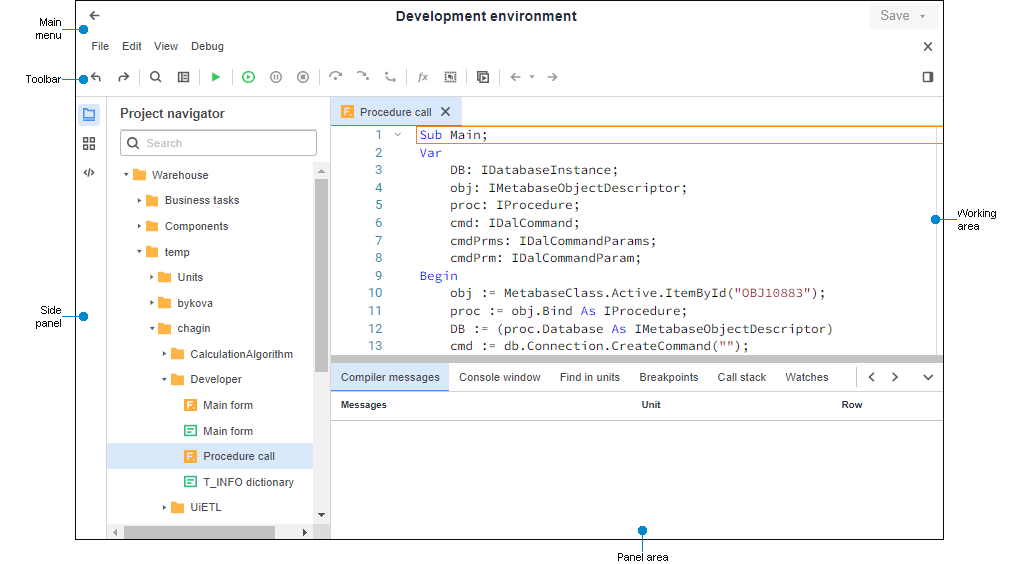
To get started with the tool in the object navigator:
In the web application create a new or open a ready assembly/unit/web form.
In the desktop application:
Select the Tools > Development Environment item in the object navigator's main menu.
Create a new or open for edit a ready assembly/unit/form. On the first saving of the created object, the dialog box opens to specify the folder where to save the form or unit. When creating an assembly, it will be saved to the repository where the creation command was executed.
The custom development environment interface:
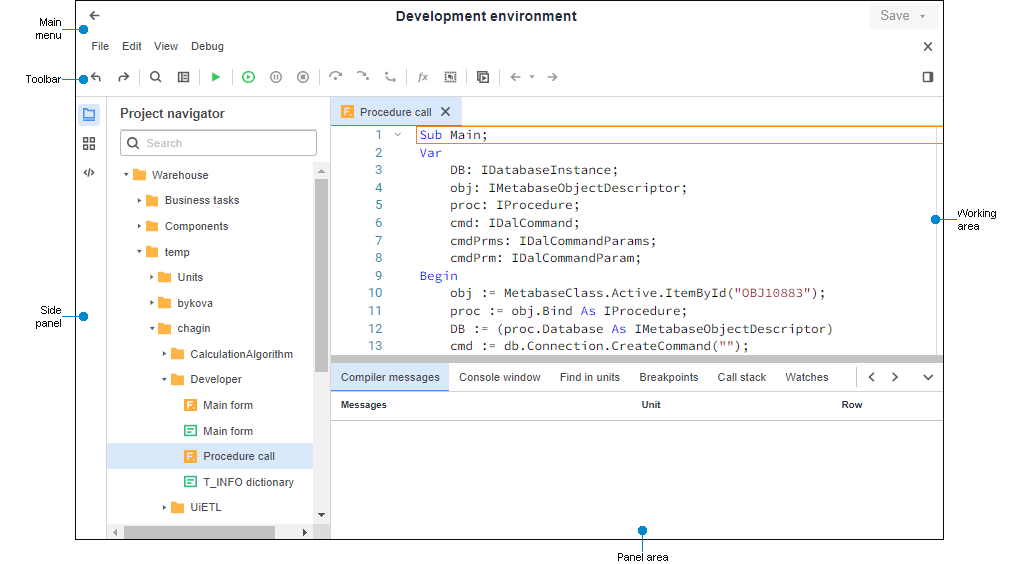
 Development environment interface elements
Development environment interface elements
To determine work parameters in the development environment, see the Setting Up Code Editor article.
See also:
Developing in Development Environment | Example of Creating a Simple Application | Tool Interface Description in the Desktop Application