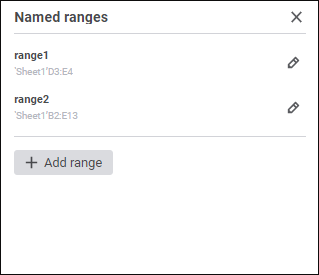
Named ranges are used to quickly find the required cell range and on formula creation.
To create a named range:
Select the Data > Named Ranges main menu item.
Select the Set Up Named Ranges item in the drop-down list of the address bar.
The Named Ranges panel opens:
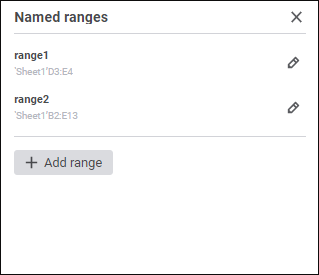
The following operations are available when working with named ranges:
The list of named ranges can be viewed during data entry form work in the drop-down list in the address bar:
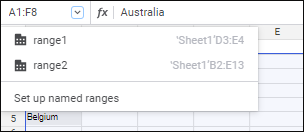
When one of the named ranges is selected in the list, this range is highlighted on the data entry form sheet.
See also: