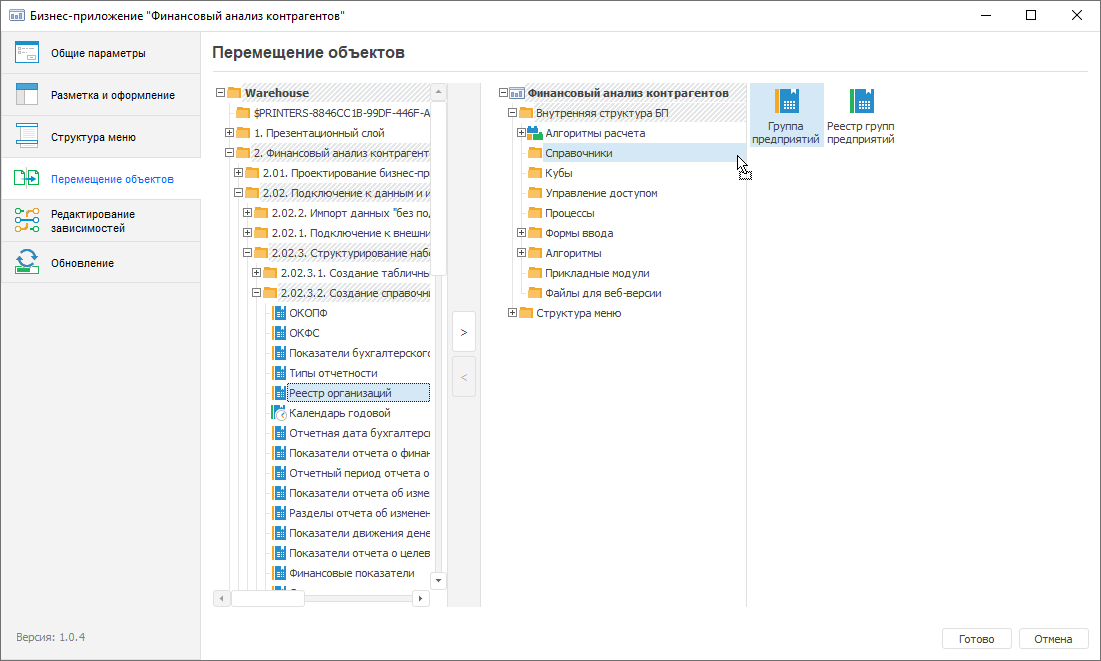Adding Objects to Internal Structure
Objects can be added to business application by two ways:
Creating new objects in business application (calculation algorithms, business processes, data entry forms, dashboards, and so on).
Moving previously created objects from the repository to business application.
New objects can be created in the repository system navigator or on a separate tab of the system navigator with business application using tools of Foresight Analytics Platform. New objects can also be created by means of platform object creation wizards.
To move objects from repository objects tree to business application:
Open the selected business application for edit:
As a result, the designer of business applications window opens.
Go to the  Move Objects section.
Move Objects section.
Select folder or object in the repository object tree area and move them to the Internal Structure of Business Application folder.
To move folder or object, use the  and
and  buttons or Drag&Drop mechanism. After the folder or the object is moved, confirm the operation in the information window.
buttons or Drag&Drop mechanism. After the folder or the object is moved, confirm the operation in the information window.
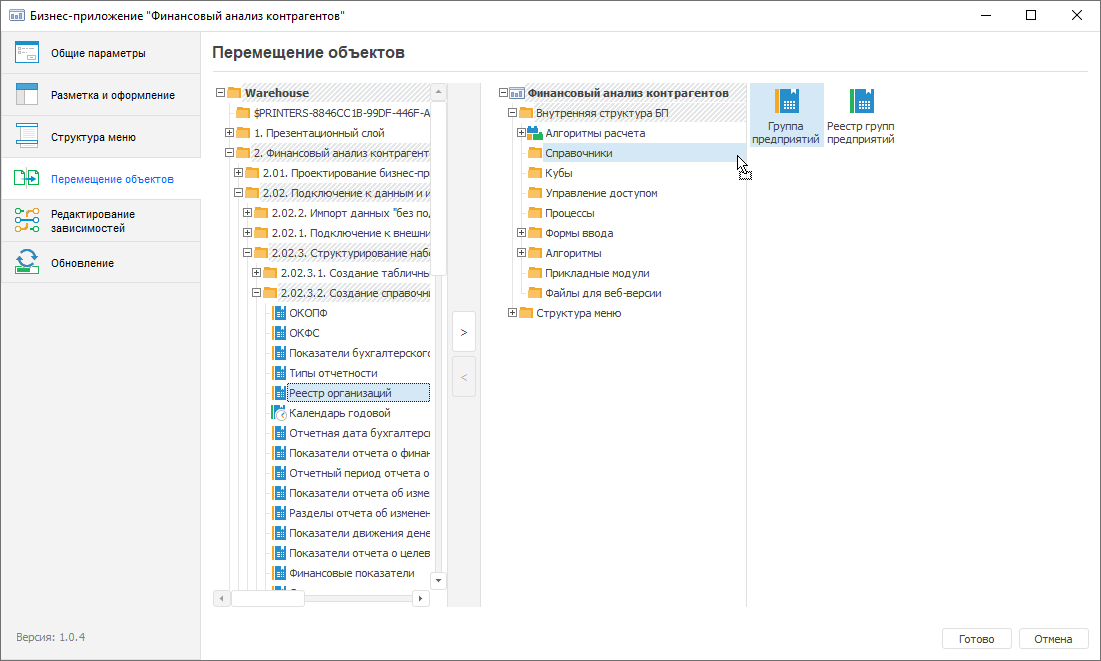
After the internal structure of business application is filled with folders and objects, create menu structure of the web application.
To exit the designer, click the Finish button.
See also:
Building Business Application | Creating a Menu Structure and Setting Up Display Parameters
 Edit button on the Home ribbon tab.
Edit button on the Home ribbon tab. Move Objects section.
Move Objects section.