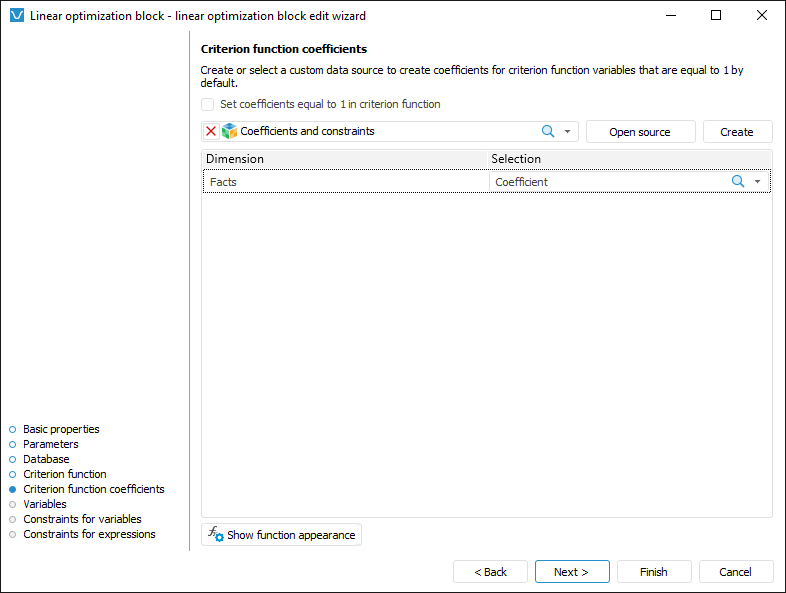
Criterion function coefficients are used to account for influence of condition changes on criterion function calculation.
By default, all criterion function coefficients are equal to one. To set other coefficient values, use the Criterion Function Coefficients page in the linear optimization block editing wizard:
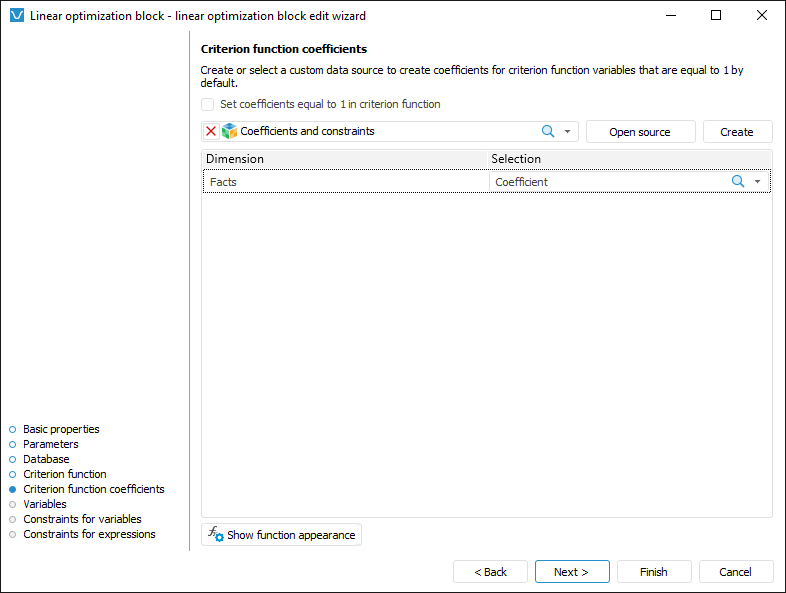
To create criterion function coefficients other than one:
Deselect the Set Single Coefficients of Criterion Function checkbox.
Select the data source to create criterion function coefficients. This data source must contain all dimensions of controlling variables selected on criterion function setup. To create a data source with required structure, click the Create button.
Set selection by fixed dimensions of data source. If a custom data source is selected, the fixed dimensions contain all data source dimensions except for those used as dimensions of controlling variables. If the data source is used that is created in the linear optimization block editing wizard, only the Facts dimension is fixed with the only Value element selected by default.
Set coefficient values. To do this:
Click the Open Source button. The data source is opened in the Analytical Queries (OLAP) tool. A data table is created as follows: rows contain all dimensions of controlling variables with the selection specified on criterion function setupl column contain no dimensions; fixed dimensions and their selection are the same as those specified at step 3.
Enter coefficient values to the data table.
Go to the Data ribbon tab and click the  Save Changes button. It is requested to confirm the operation.
Save Changes button. It is requested to confirm the operation.
Close the Analytical Queries (OLAP) tool. It is prompted to save the report. Click the Cancel button.
If it is required to set coefficient values for other values of fixed dimensions, change their selection and repeat this step.
As a result, coefficients of controlling variables are created.
To return to single coefficients of criterion function, select the Set Single Coefficients of Criterion Function checkbox.
To view the criterion function, click the Show Function Appearance button.
See also:
Getting Started wit the Calculation Algorithms Extension in the Web Application | Inserting and Setting Up Linear Optimization Blocks