 To open the dialog box
To open the dialog boxTo set up parameters and administrate business processes, use the Business Process Administration section.
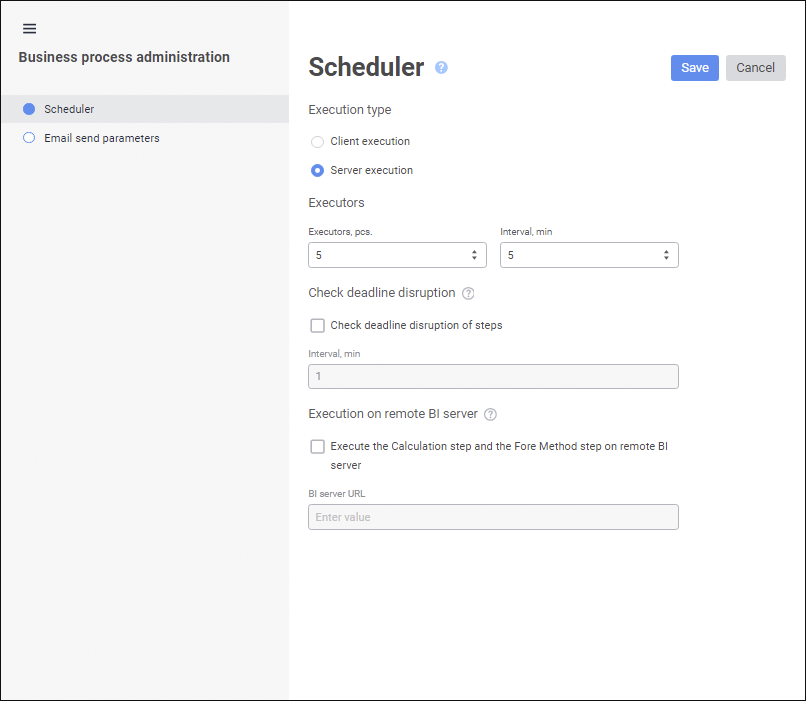
Determine settings on pages:
Scheduler. It is used to determine business processes execution type and specify BI service URL.
Email Send Parameters. It is used to set up email notification sending parameters.
NOTE. Only users from the Administrators group can set up parameters on the Scheduler and Email Send Parameters pages.
After business processes parameters and administration are set up, set up role model.
See also:
Setting Up Process Parameters | Setting Up Business Process Parameters | Setting Up Business Process Scheduler