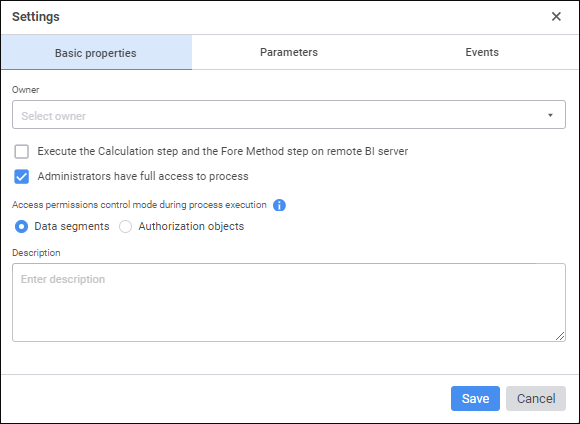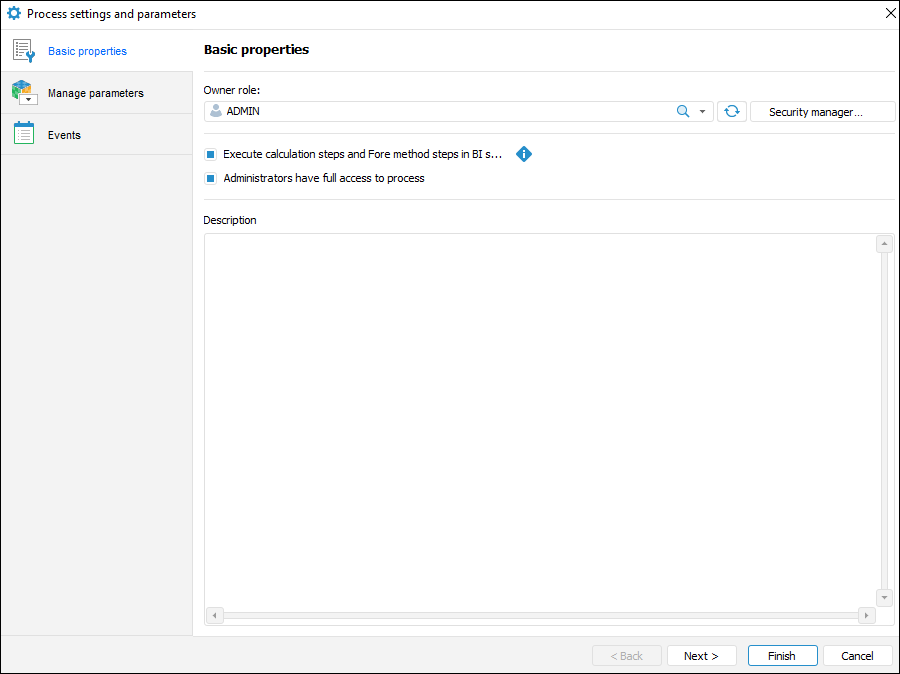Setting Up Process Parameters
Process parameters are used to start process with specified parameter values, for example, organization structure units, planning versions, currencies. Process parameters can be set up in the Settings dialog box in the web application or the Process Settings and Parameters dialog box in the desktop application.
To open the dialog box:
The dialog box with process parameters settings opens.
Determine settings on tabs/pages:
Basic Properties. Process basic properties are specified.
Manage Parameters. The list of process parameters from dictionaries that will be used as parameters is created.
Events. The list of executed process events for automatic execution of Fore methods or email sending is created if required.
After the process parameters are set up, proceed to parameters setup and business processes administration.
See also:
Building Process | Setting Up Basic Properties | Managing Parameters | Setting Up Events
 Settings button in the main menu of the business process setup dialog box.
Settings button in the main menu of the business process setup dialog box. Settings and Parameters button in the Setup group on the Process ribbon tab of the Set Up Business Process dialog box.
Settings and Parameters button in the Setup group on the Process ribbon tab of the Set Up Business Process dialog box. Settings and Parameters context menu item of:
Settings and Parameters context menu item of: