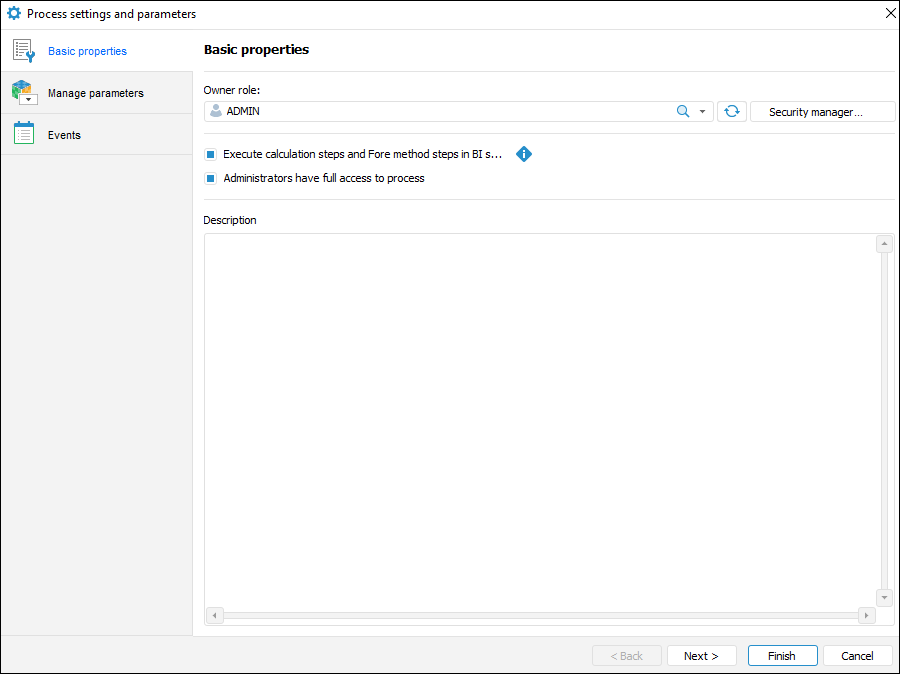
Basic process properties can be set up on the Basic Properties page in the Process Settings and Parameters dialog box:
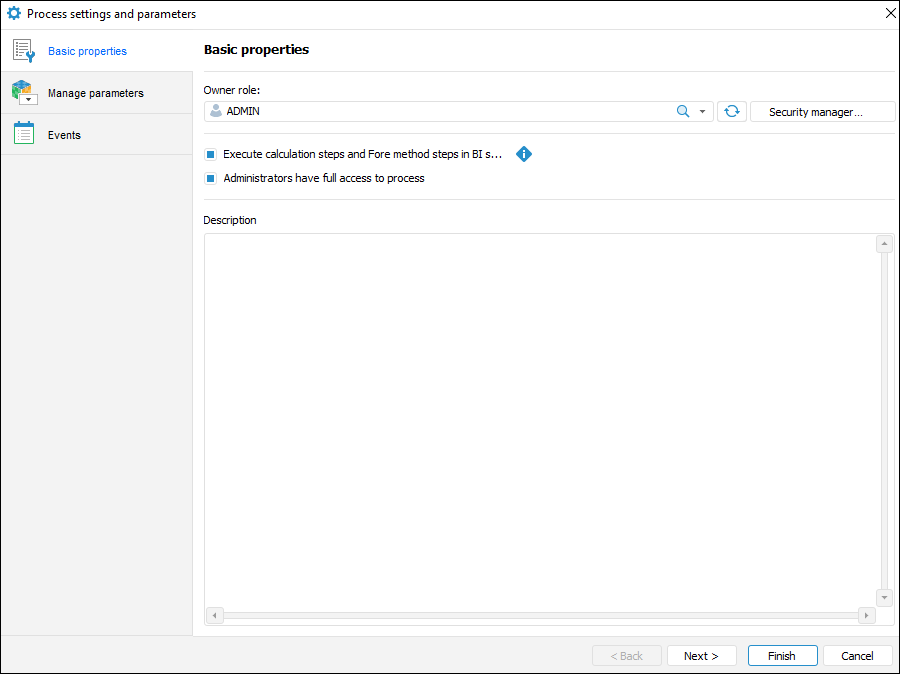
Set the parameters:
Owner Role. Select the manager in the drop-down list of security manager subjects of Foresight Analytics Platform. The manager is the owner of the whole process and can be user or group of users. By default user who created the process.
Additional options for setting an owner:
To refresh the list of security manager subjects, click the  Refresh List button.
Refresh List button.
To search for a subject in the security manager subjects list, click the  Find button and enter a name part or the whole subject name in the search string. The subject list displays found objects. To clear the search string, click the
Find button and enter a name part or the whole subject name in the search string. The subject list displays found objects. To clear the search string, click the  Clear button.
Clear button.
To create a list of subjects in the security manager, click the Security Manager button. After the operation is executed, the security manager opens.
Execute Calculation Steps and Fore Method Steps in BI Server. Select the checkbox to execute the Calculation and Fore Method Call resource-intensive steps on BI server. The checkbox is deselected by default.
NOTE. BI server URL is set using the BI Service URL checkbox on the Scheduler page.
When setting up execution of resource-intensive tasks make sure that the BI server contains the registry.reg or Metabases.xml file with repository connection settings.
Administrators Have Full Access to Process. Select the checkbox to grant full permissions to the users from the Administrators built-in group to start process, finish and reject steps, even if they are not process and/or step owners. When the checkbox is deselected, the users from the Administrators built-in group are denied access to the process. The checkbox is selected by default.
Description. Enter the additional information about process if required.
After process basic steps are set up, select dictionaries as process parameters on the Manage Parameters page.
See also:
Setting Up Process Parameters | Managing Parameters | Setting Up Events